Книга: Embedded Linux development using Eclipse
3.4.6 Project Menu
3.4.6 Project Menu
The Project menu is concerned, perhaps not surprisingly, with managing projects, which is in fact the primary organizing principle of Eclipse. The menu includes items for opening and closing projects, building projects, and making specific targets.
Select the hello project in the Project Explorer view and click the Project menu. Menu items include:
• Close Project: Closes the selected project(s). Any project files open in editors are closed and the hierarchy in the Project Explorer view is collapsed.
• Open Project: A project that was previously closed can be opened. Note that the Project Explorer view must have the focus for Open and Close to be active.
• Build All: Builds all projects in the workspace. Currently there’s only one, the “hello” project. Clicking Build All now will probably result in the message “Nothing to be done for ‘all’” since the project has already been built. This is a full build, that is, all files are built.
• Build Project: Builds the project currently selected in the Project Explorer view. This is a full build.
• Build Configurations: Allows you to set the active configuration, either Debug or Release. Build All and Build Project build the active configuration.
• Clean: Cleans either all projects or selected projects, as determined by a dialog. The selected projects are then rebuilt.
• Build Working Set: If you have created one or more working sets you can have Eclipse just build the selected working set. We’ll look at working sets in the next chapter.
• Build Automatically: If this item is checked then the project is automatically rebuilt any time a project file is saved. This is probably not a very good idea for very large projects.
• Make Target: Opens a submenu that allows you to create and then build additional make targets. We’ll look at this is in the next chapter.
• Properties: Opens a rather extensive properties dialog, an example of which is shown in Figure 3.15. This particular tab sets options for the gcc compiler and linker. These settings are for the selected configuration.
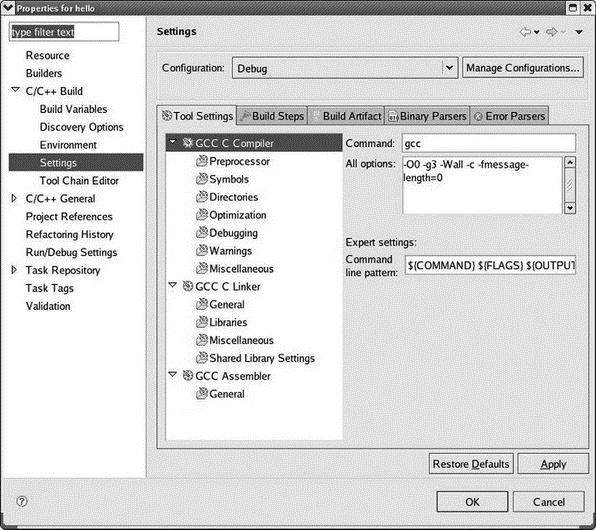
Figure 3.15: Project properties dialog.
- IPMenu
- PROJECT 7.4 — Temperature Logger
- 3.4.10 Context Menu
- Project PDL
- Глава 5. Разработка и анализ бизнес-планов в системе Project Expert
- Turtle Firewall Project
- Testing the Project
- The Menu Options
- 10.1.5 The Options Menu
- Using the C Programming Project Management Tools Provided with Fedora Linux
- Managing Software Projects with Subversion
- The Fedora Project




