Книга: Embedded Linux development using Eclipse
3.4.5 Search Menu
3.4.5 Search Menu
The Search menu offers three different ways to search for text, represented by four menu items. Figure 3.13 shows the C/C++ search dialog that allows you to search for text in specific language elements. The scope of the search can be the entire workspace or the set of resources selected in the Project Explorer view. The results of the search appear in the Search view.
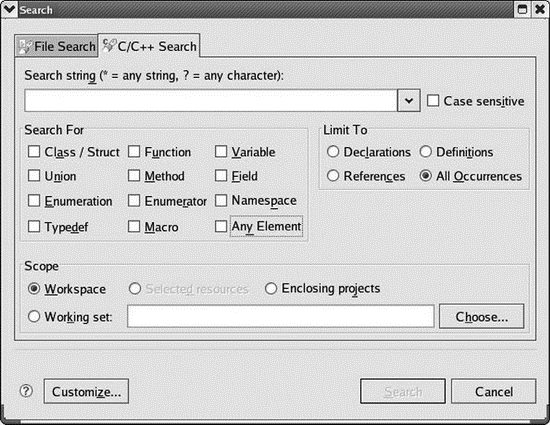
Figure 3.13: C/C++ Search dialog.
Figure 3.14 shows the File search dialog. Here you can search for a text string, a regular expression, and/or a file name pattern. Again, the search can encompass the entire workspace or only selected resources, and the results of the search appear in the Search view.
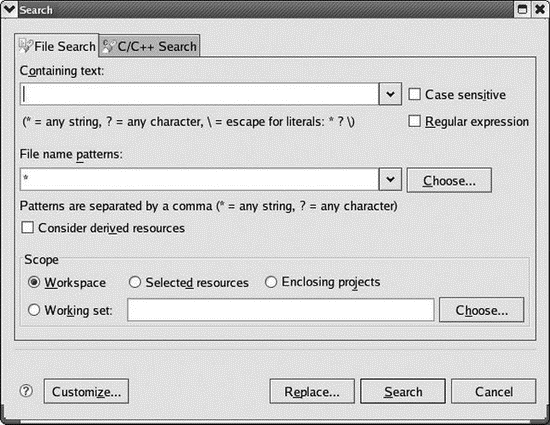
Figure 3.14: File Search dialog.
Finally, with the cursor set in any word, you can select Search?Text and immediately see the Search view with a list of the files containing the selected text.




