Книга: Embedded Linux development using Eclipse
3.4.10 Context Menu
3.4.10 Context Menu
Again, like any good windowing program, Eclipse offers several different ways to invoke its functionality. In addition to the menus described above, many Eclipse actions are available from the toolbar just below the menu bar. The actions available in the toolbar may change depending on which perspective is visible and which view has the focus.
In addition, just about every object has a Context menu, accessed by right-clicking on the object. The Context menu includes a collection of actions derived from the other menus that are commonly performed on the selected object.
For example, right-click on the project name, “hello,” in the Project Explorer to bring up the menu shown in Figure 3.18. This includes actions from the File, Project, and Run menus that are useful to perform at the project level. Right-clicking on hello.c brings up a similar, yet slightly different menu. For a completely different Context menu, right-click on one of the entries in the Outline view.
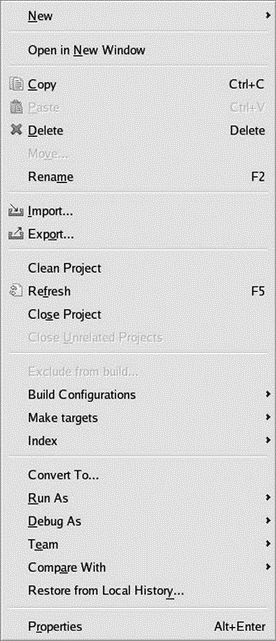
Figure 3.18: Project-level Context menu.
Browse around different views and different objects to get a feel for the range of the Context menus.




