Книга: Embedded Linux development using Eclipse
3.3.4 Properties View
3.3.4 Properties View
Every object and/or resource in Eclipse has certain “properties,” the natures of which depend on the type of object. The Properties view shows the properties of any object selected in one of the other views. With the Properties view visible, click on the project name “hello” in the Project Explorer view to bring up something like Figure 3.12.
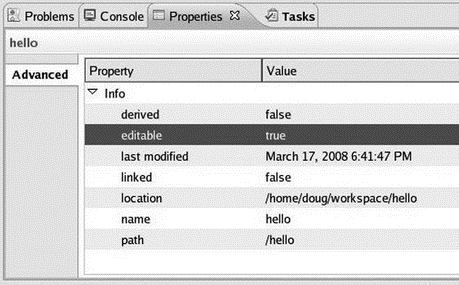
Figure 3.12: Properties view.
Click on “hello.c” in the Project Explorer view to see a slightly different set of properties. The Properties view is read-only — you can’t change anything here — and to be honest, it doesn’t tell you a whole lot. A more extensive, editable view of properties is available from an object’s context menu described later in this chapter.
Thus far we’ve explored several of the more common views available in Eclipse. Later on we’ll encounter other views more specific to the C development environment.
- Viewing and configuring share permissions
- Modifying reservation properties
- Viewing printer queues and print jobs
- Checking the properties of documents in the printer
- Data Binding Using the GridView Control
- 1.22. Показ изображений с помощью UIImageView
- Viewing Video
- Viewing Video in Linux
- Overview of Fedora Printing
- Configuring Virtual Host Properties
- A Brief Review of Database Basics
- Catalog Entry Properties




