Книга: Embedded Linux development using Eclipse
3.3.1 Problems View
3.3.1 Problems View
If any errors or warnings are encountered in the course of building a project, they will be logged in the Problems view. Currently that view is empty because the project built successfully. It’s easy enough to introduce an error, for example, by deleting the semicolon at the end of the puts statement.
Make that change and save the file. Note that by default, Eclipse does not automatically save any changed files before it builds a project. There is a preference option to save automatically before a build.[2] We’ll look at preferences later in this chapter.
There are several ways to build the project. For now select Project?Build All. The Problems view now shows a syntax error and tells us where it is. The error line is also identified in the editor with an icon in the marker bar. By default, problems are grouped by severity with different icons in the first column representing warnings and errors. If there are several items in the Problems view, clicking on an item moves the editor to the corresponding line, opening the file if necessary.
The Problems view can be filtered to show only warnings and/or errors for a particular resource or group of resources (Figure 3.8). Filters are accessed from the Problems view menu?Configure filters…. You can create multiple filters and enable and disable them as needed. Filters are “additive” so that any problem that satisfies at least one enabled filter will be shown.
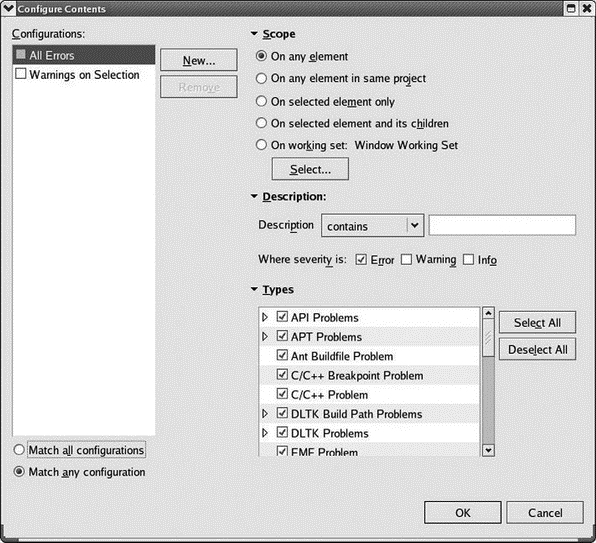
Figure 3.8: Problems filter.
Problems can also be sorted along several dimensions by selecting Sort By from the Problems view menu.
- 1.9.1 Architectural overview
- 3.3.2 Tasks View
- 3.3.3 Console View
- 3.3.4 Properties View
- Problems with Courts
- Appendix B. Common problems and questions
- Problems loading modules
- mIRC DCC problems
- Data Binding Using the GridView Control
- 1.22. Показ изображений с помощью UIImageView
- Viewing Video
- Viewing Video in Linux




