Книга: Mastering VMware® Infrastructure3
Manual
Manual
The Manual setting of the DRS cluster will prompt you every time you power on a virtual machine for the node that you want to launch that virtual machine on. The dialog box rates the available hosts according to suitability at that moment in time: the more stars, the better the choice, as shown in Figure 9.49.
The Manual setting will also suggest Migrations when DRS detects an imbalance between ESX hosts in the cluster. This is an averaging process that works over longer periods of time than many of us are used to in the information technology field. It is unusual to see DRS make any recommendations unless an imbalance has existed for longer than 5 minutes. The recommended list of migrations is available by selecting the cluster in Inventory and then selecting the Migrations tab, as shown in Figure 9.50.
Figure 9.50 shows that DRS rates both the SERVER1 virtual machine and the Win2008-02 virtual machine as very strong candidates to move from host Silo106 to Silo105 and Silo104, respectively. The number of stars a migration can have ranges from one to five: a one-star migration suggestion is a gentle recommendation and a four-star migration is a much stronger suggestion.
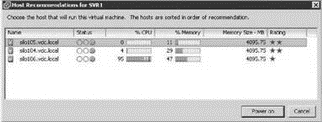
Figure 9.49 A DRS cluster set to Manual will let you specify where the virtual machine should be powered on.
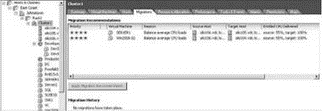
Figure 9.50 Recommended migrations for a DRS cluster
To agree with DRS and start the migration, select the virtual machine you want to migrate on the Migrations tab and click the Apply Migration Recommendation button. VMotion will handle the migration automatically.
- Manually Configuring Quotas
- Starting and Stopping Services Manually
- Manually Restoring the Partition Table
- Configuring the Loopback Interface Manually
- Configuring a PPPoE Connection Manually
- Configuring a Dialup Connection Manually
- Starting the Apache Server Manually
- Manually Configuring Samba with
- Reading Manual Pages with man
- Running manual backups
- Clone a Public Catalog Component Manually
- Running Clientside.exe Manually




