Книга: Mastering VMware® Infrastructure3
Allocating Virtual Machine CPU
When creating a new virtual machine using the VI Client, the only question you are asked related to CPU is, “Number of virtual processors?”, as shown in Figure 9.9.
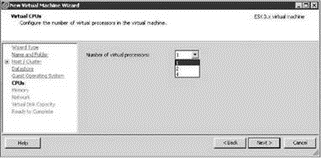
Figure 9.9 When a virtual machine is created, the wizard provides the opportunity to configure the virtual machine with one, two, or four virtual CPUs.
The CPU setting effectively lets the guest operating system utilize one, two, or four virtual CPUs on the host system. When the VMware engineers designed the virtualization platform, they started with a real system board and modeled the virtual machine after it — in this case, it was based on the Intel 440BX chipset. The PCI bus was something the virtual machine could emulate, and could be mapped to input/output devices through a standard interface, but how could a virtual machine emulate a CPU? The answer was “no emulation.” Think about a virtual system board that has a “hole” where the CPU socket goes — and the guest operating system simply looks through the hole and sees one of the cores in the host server. This allowed the VMware engineers to avoid writing CPU emulation software that would need to change each time the CPU vendors introduced new instruction sets. If there was an emulation layer, it would also add a significant quantity of overhead, which would limit the performance of the virtualization platform by adding more computational overhead.
So how many CPUs should a virtual machine have? Creating a virtual machine to replace a physical DHCP server that runs at less than 10 percent CPU utilization at its busiest point in the day surely does not need more than one virtual CPU. As a matter of fact, if we give this virtual machine two virtual CPUs (vCPUs), then we would effectively limit the scalability of the entire host.
The VMkernel simultaneously schedules CPU cycles for multi-CPU virtual machines. This means that when a dual-CPU virtual machine places a request for CPU cycles, the request goes into a queue for the host to process, and the host has to wait until there are at least two cores with concurrent idle cycles to schedule that virtual machine. This occurs even if the virtual machine only needs a few clock cycles to do some menial task that could be done with a single processor. Think about it this way: You need to cash a check at the bank, but because of the type of account you have, you need to wait in line until two bank tellers are available at the same time. Normally, one teller could handle your request and you would be on your way — but now you have to wait. What about the folks behind you in the queue as you wait for two tellers? They are also waiting longer because of you.
On the other hand, if a virtual machine needs two CPUs because of the load it will be processing on a constant basis, then it makes sense to assign two CPUs to that virtual machine — but only if the host has four or more CPU cores total. If your ESX host is an older generation dual-processor single-core system, then assigning a virtual machine two vCPUs will mean that the virtual machine owns all of the CPU processing power on that host every time it gets CPU cycles. You will find that the overall performance of the host and any other virtual machines will be less than stellar.
One (CPU) for All… at Least to Begin With
Every virtual machine should be created with only a single virtual CPU so as not to create unnecessary contention for physical processor time. Only when a virtual machine's performance level dictates the need for an additional CPU should one be allocated. Remember that multi-CPU virtual machines should only be created on ESX Server hosts that have more cores than the number of virtual CPUs being assigned to the virtual machine. A dual-CPU virtual machine should only be created on a host with two or more cores, and a quad-CPU virtual machine should only be created on a host with four or more cores.
- Chapter 7. The state machine
- Chapter 5 Installing and Configuring VirtualCenter 2.0
- Example NAT machine in theory
- What is needed to build a NAT machine
- Placement of NAT machines
- The final stage of our NAT machine
- Глава 2 Виртуальные машины Virtual PC 2004
- The Master Algorithm: How the Quest for the Ultimate Learning Machine Will Remake Our World
- Using scp to Copy Individual Files Between Machines
- Using sftp to Copy Many Files Between Machines
- Why Virtualization Is a Smart Idea
- Virtualization Versus Paravirtualization




