Книга: Mastering VMware® Infrastructure3
Exploring Distributed Resource Scheduler (DRS)
DRS is a feature of VirtualCenter on the properties of a cluster that balances load across multiple ESX hosts. It has two main functions: the first is to decide which node of a cluster should run a virtual machine when it's powered on, and the second is to evaluate the load on the cluster over time and either make recommendations for migrations or automatically move virtual machines to create a more balanced cluster workload using VMotion. Fortunately for those of us who like to retain control, there are parameters that set how aggressively DRS will automatically move virtual machines around the cluster.
If we start by looking at the DRS properties, as shown in Figure 9.48, there are three selections regarding the automation level of the DRS cluster: Manual, Partially Automated, and Fully Automated. The slider bar only affects the actions of the fully automated setting on the cluster. These settings control the initial placement of a virtual machine and the automatic movement of virtual machines between hosts.
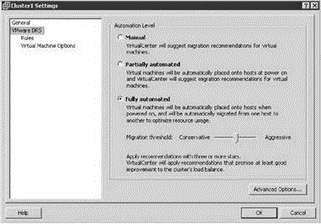
Figure 9.48 A DRS cluster can be set to automate as much or as little as desired.
- Appendix E. Other resources and links
- Distributed Denial of Service
- 5.3. TRENDS IN DISTRIBUTED FILE SYSTEMS
- 15.4 Resource Synchronization Methods
- Assessing Your Backup Needs and Resources
- Web Resources
- 9.8. Функция sctp_freeladdrs
- Printing Resource Usage with top
- APPENDIX B Installation Resources
- APPENDIX C Fedora and Linux Internet Resources
- Appendix E. Open Source Resources
- Thread resources on the Internet




