Книга: Mastering VMware® Infrastructure3
Virtual Infrastructure Client
Virtual Infrastructure Client
The Virtual Infrastructure (VI) Client is a Windows-based application that allows you to connect to and manage an ESX Server or a VirtualCenter Server. You can install the VI Client by browsing to the URL of an ESX Server or VirtualCenter and selecting the appropriate installation link. The VI Client is a graphical user interface (GUI) used for all the day-to-day management tasks and for the advanced configuration of a virtual infrastructure. Using the client to connect directly to an ESX Server requires that you use a user account residing in the Service Console (a Linux account), while using the client to connect to a VirtualCenter Server requires you to use a Windows account. Figure 1.4 shows the account authentication for each connection type.
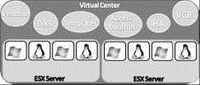
Figure 1.3 VirtualCenter 2.0 is a Windows-based application used for the centralization of authentication, accounting, and management of ESX Server hosts and their corresponding virtual machines.
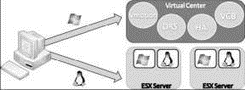
Figure 1.4 The Virtual Infrastructure Client can be used to manage an individual ESX Server by authenticating with a Linux account that resides in the Service Console; however, it can also be used to manage an entire enterprise by authenticating to a VirtualCenter Server using a Windows account.
Almost all the management tasks available when you're connected directly to an ESX Server are available when you're connected to a VirtualCenter Server, but the opposite is not true. The management capabilities available through VirtualCenter Server are more significant and outnumber the capabilities of connecting directly to an ESX Server.
- Chapter 5 Installing and Configuring VirtualCenter 2.0
- Chapter 12 Securing a Virtual Infrastructure
- Virtual Machine Management Using the Web Console
- Installing VirtualCenter 2.5
- Introducing VirtualCenter 2.5
- Chapter 8: Configuring and Managing Virtual Infrastructure Access Controls
- Installing the Virtual Infrastructure Client
- SERVER CLIENT MAPPING
- Глава 2 Виртуальные машины Virtual PC 2004
- Using Fedora's switchdesk Client
- Choosing an Email Client
- Other Mail Clients




