Книга: Mastering VMware® Infrastructure3
VMware High Availability (HA)
VMware High Availability (HA)
With the introduction of the ESX Server cluster, VMware has also introduced a new feature called VMware High Availability (HA). Once again, by nature of the naming conventions (clusters, high availability), many traditional Windows administrators will have preconceived notions about this feature. Those notions, however, are premature in that VMware HA does not function like a high-availability configuration in Windows. The VMware HA feature provides an automated process for restarting virtual machines that were running on an ESX Server at a time of complete server failure. Figure 1.7 depicts the virtual machine migration that occurs when an ESX Server that is part of an HA-enabled cluster experiences failure.
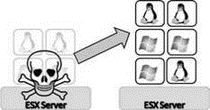
Figure 1.7 The VMware High Availability (HA) feature will power on any virtual machines that were previously running on an ESX Server that has experienced server failure.
The VMware HA feature, unlike DRS, does not use the VMotion technology as a means of migrating servers to another host. In a VMware HA failover situation, there is no anticipation of failure; it is not a planned outage and therefore there is no time to perform a VMotion. VMware HA does not provide failover in the event of a single virtual machine failure. It provides an automated restart of virtual machines during an ESX Server failure.
Chapter 10 will explore the configuration and working details of VMware High Availability.
- CHAPTER 13 Backing Up
- Chapter 10 High Availability and Business Continuity
- VMware VMotion and Storage VMotion
- Chapter 2: Planning and Installing ESX Server
- Exploring VMware Infrastructure 3
- VMware Virtual SMP
- VMware VirtualCenter
- Глава 3 Виртуальные машины VMware Workstation
- 10.3.2 Automatic Highlighting and Coloring
- Checking for the Availability of the Loopback Interface
- 1.4.2.3. Service Availability Forum
- toggleHighQuality - Изменение качества




