Книга: Mastering VMware® Infrastructure3
Installing the Virtual Infrastructure Client
Installing the Virtual Infrastructure Client
The VI Client is a Windows-only application that allows for connecting directly to an ESX Server host or to a VirtualCenter installation. The only difference in the tools used is that connecting directly to an ESX Server requires authentication with a user account that exists within the Service Console, while connecting to a VirtualCenter installation relies on Windows users for authentication. The VI Client can be installed as part of a VirtualCenter installation or with the VirtualCenter installation media. However, the easiest installation method is to simply connect to the Web Access page of an ESX Server or VirtualCenter and choose to install the application right from the web page.
Perform the following steps to install the VI Client from an ESX Server Web Access home page:
1. Open an Internet browser (Internet Explorer or Firefox).
2. Type in the IP address or fully qualified domain name of the ESX Server host from which the VI Client should be installed.
3. From the ESX Server host or VirtualCenter home page, click the link labeled Download the Virtual Infrastructure Client.
4. The application can be saved to the local system by clicking the Save button, or if the remote computer is trusted, it can be run directly from the remote computer by clicking the Run button.
5. Click the Run button in the Security Warning box that identifies an unverified publisher, as shown in Figure 2.39.
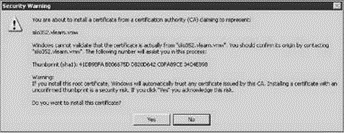
Figure 2.39 The VI Client might issue a warning about an unverified publisher.
6. Click the Next button on the welcome page of the Virtual Infrastructure Client installation wizard.
7. Click the radio button labeled I Accept the Terms in the License Agreement and then click the Next button.
8. Specify a username and organization name and then click the Next button.
9. Configure the destination folder and then click the Next button.
10. Click the Install button to begin the installation.
11. Click the Finish button to complete the installation.
No Bits for 64 Bits
As of the writing of this book, the latest VI Client (version 2.5) could not be installed on 64-bit operating systems.
- 4.4.4 The Dispatcher
- About the author
- Chapter 7. The state machine
- Chapter 5 Installing and Configuring VirtualCenter 2.0
- Appendix E. Other resources and links
- Example NAT machine in theory
- The final stage of our NAT machine
- Compiling the user-land applications
- The conntrack entries
- Untracked connections and the raw table
- Basics of the iptables command
- Other debugging tools




