Книга: Mastering VMware® Infrastructure3
VMware Consolidated Backup (VCB)
VMware Consolidated Backup (VCB)
One of the most critical aspects to any network, not just a virtualized infrastructure, is a solid backup strategy as defined by a company's disaster recovery and business continuity plan. VMware Consolidated Backup (VCB) is a Windows application that provides a LAN-free Fibre Channel or iSCSI-based backup solution that offloads the backup processing to a dedicated physical server. VCB takes advantage of the snapshot functionality in ESX Server to mount the snapshots into the file system of the dedicated VCB server. Once the respective virtual machine files are mounted, entire virtual machines or individual files can be backed up using third-party backup tools. VCB scripts integrate with several major third-party backup solutions to provide a means of automating the backup process. Figure 1.8 details a VCB implementation.
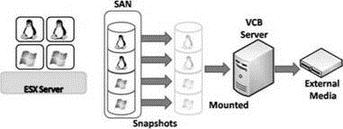
Figure 1.8 VMware Consolidated Backup (VCB) is a LAN-free online backup solution that uses a Fibre Channel or iSCSI connection to expedite and simplify the backup process.
In Chapter 10 you'll learn how to use VCB to provide a solid backup and restore practice for your virtual infrastructure.
Real World Scenario
Virtual Infrastructure 3 vs. VMware Server (and the Others)
The Virtual Infrastructure 3 (VI3) product holds a significant advantage over most other virtualization products because virtualization on VI3 does not require a host operating system. Products like VMware Server and Microsoft Virtual Server 2005 both require an underlying operating system to host the hypervisor.
The lack of the host operating system in VI3 offers additional stability and security. Without an underlying operating system like Windows, there is less concern for viruses, spyware, and unnecessary exposure to vulnerabilities.
With products like VMware Server (which require a host operating system), limitations from the host operating systems spill into the virtualization deployment. For example, installing VMware Server on Windows Server 2003 Web edition would establish two processors and 2GB of RAM limitations on VMware Server, despite its ability to use up to 16 processors and 64GB of RAM. At the same time, however, there's the advantage that hosted products have over the bare metal install of ESX Server. The existence of the host operating system greatly extends the level of hardware support on which the hypervisor will run. If the host operating system offers support, then the virtual machine will too. A great example of this hardware support is to look at the use of USB. ESX Server does not support USB, while VMware Server (and Workstation) includes support. Since the underlying host understands the USB technology, the virtual machines will also offer support.
In all, each of the virtualization products has its place in a network infrastructure. The Virtual Infrastructure 3 product is more suited to the mission-critical enterprise data center virtualization scenario, while the VMware Server product is best for noncritical test or branch office scenarios. And of course you cannot forget the best part of VMware Server: it's free!
- Using VCB for Single VMDK Backups
- Using VCB for File-Level Backups
- Backing Up with VMware Consolidated Backup (VCB)
- Restoring with VMware Consolidated Backup (VCB)
- Глава 3 Виртуальные машины VMware Workstation
- gbak BackupRunner
- Choosing a Backup Strategy
- Assessing Your Backup Needs and Resources
- Evaluating Backup Strategies
- Choosing Backup Hardware and Media
- Tape Drive Backup
- Using Backup Software




