Книга: Mastering VMware® Infrastructure3
VMware Distributed Resource Scheduler (DRS)
VMware Distributed Resource Scheduler (DRS)
Now that I've piqued your interest with the introduction of VMotion, let me introduce VMware Distributed Resource Scheduler (DRS). If you think that VMotion sounds exciting, your anticipation will only grow after learning about DRS. DRS, simply put, is a feature that aims to provide automatic distribution of resource utilization across multiple ESX hosts that are configured in a cluster. An ESX Server cluster is a new feature in VMware Infrastructure 3. The use of the term cluster often draws IT professionals into thoughts of Microsoft Windows Server clusters. However, ESX Server clusters are not the same. The underlying concept of aggregating physical hardware to serve a common goal is the same, but the technology, configuration, and feature sets are very different between ESX Server clusters and Windows Server clusters.
An ESX Server cluster is an implicit aggregation of the CPU power and memory of all hosts involved in the cluster. Once two or more hosts have been assigned to a cluster, they work in unison to provide CPU and memory to the virtual machines assigned to the cluster. The goal of DRS is to provide virtual machines with the required hardware resources while minimizing the amount of contention for those resources in an effort to maintain good performance levels.
DRS has the ability to move running virtual machines from one ESX Server host to another when resources from another host can enhance a virtual machine's performance. Does that sound familiar? It should, because the behind-the-scenes technology for DRS is VMware VMotion. DRS can be configured to automate the placement of each virtual machine as it is powered on as well as to manage the virtual machine's location once it is running. For example, let's say three servers have been configured in an ESX Server cluster with DRS enabled. When one of those servers begins to experience a high contention for CPU utilization, DRS will use an internal algorithm to determine which virtual machine(s) will experience the greatest performance boost by being moved to another server with less CPU contention. Figure 1.6 outlines the automated feature of DRS.
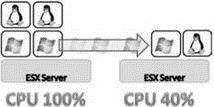
Figure 1.6 VMware Distributed Resource Scheduler (DRS) aims to maintain balance and fairness of resource utilization for virtual machines running within an ESX Server cluster.
Chapter 9 dives deeper into the configuration and management of DRS on an ESX Server cluster.
- Appendix E. Other resources and links
- Глава 3 Виртуальные машины VMware Workstation
- Distributed Denial of Service
- 5.3. TRENDS IN DISTRIBUTED FILE SYSTEMS
- 15.4 Resource Synchronization Methods
- Assessing Your Backup Needs and Resources
- Web Resources
- 9.8. Функция sctp_freeladdrs
- Printing Resource Usage with top
- APPENDIX B Installation Resources
- APPENDIX C Fedora and Linux Internet Resources
- Appendix E. Open Source Resources




