Книга: Mastering VMware® Infrastructure3
VMware ESX Server
VMware ESX Server
VMware ESX Server 3.5 and ESXi are the core of the VI3 product suite. They function as the hypervisor, or virtualization layer, that serves as the foundation for the whole VI3 package. Unlike some virtualization products that require a host operating system, ESX Server is a bare metal installation, which means no host operating system (Windows or Linux) is required. ESX Server is a leaner installation than products requiring a host operating system, which allows more of its hardware resources to be utilized by virtual machines rather than by processes required to run the host. The installation process for ESX Server installs two components that interact with each other to provide a dynamic and robust virtualization environment: the Service Console and the VMkernel.
The Service Console, for all intents and purposes, is the operating system used to manage ESX Server and the virtual machines that run on the server. The console includes services found in other operating systems, such as a firewall, Simple Network Management Protocol (SNMP) agents, and a web server. At the same time, the Service Console lacks many of the features and benefits that other operating systems offer. This deficiency, however, serves as a true advantage in making the Service Console a lean, mean, virtualization machine.
The other installed component is the VMkernel. While the Service Console gives you access to the VMkernel, it is the VMkernel that is the real foundation of the virtualization process. The VMkernel manages the virtual machines' access to the underlying physical hardware by providing CPU scheduling, memory management, and virtual switch data processing. Figure 1.1 shows the structure of ESX Server.
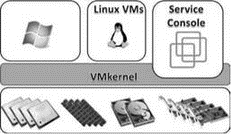
Figure 1.1 Installing ESX Server installs two interoperable components: 1) the Linux-derived Service Console, and 2) the virtual machine-managing VMkernel.
ESXi is the next generation of the VMware virtualization foundation in that it lightens the load to a 32MB footprint as installation of a hypervisor only. ESXi is only a hypervisor and does not have any reliance on an accompanying Service Console.
I'll go into much more detail about the installation of ESX Server in Chapter 2. The installation procedure of ESX Server also allows for the configuration of VMware File System (VMFS) datastores. Chapter 4 will provide an in-depth look at the various storage technologies. Once your core product, ESX Server, is installed, you can build off this product with the rest of the product suite.
- Appendix B Common Linux and ESX Commands
- esxtop
- Unattended ESX Server Installation
- esXpress
- Understanding ESXi Architecture
- ESX Server Installation
- Deploying ESXi Installable
- Deploying ESXi Embedded
- Managing ESXi
- ESXi Console
- Тестирование Web-сервиса XML с помощью WebDev.WebServer.exe
- InterBase Super Server для Windows




