Книга: Mastering VMware® Infrastructure3
Understanding ESXi Architecture
Разделы на этой странице:
Understanding ESXi Architecture
In earlier chapters of this book, we introduced you to the architecture of the ESX Server product designed by VMware. As a review, remember that when you install ESX Server 3.5 you are installing two components, VMkernel and Service Console, that are used for virtualization and management, respectively. The VMkernel is the hypervisor that provides resource allocation to virtual machines, and the Service Console is the Linux-based operating system that manages the VMkernel and the virtual machines it services.
ESXi presents a revolutionary alteration to the architecture of ESX. How? The ESXi product is a hypervisor that no longer relies on the Service Console operating system. In fact, the Service Console operating system that ESX Server 3.5 relied on is completely removed in ESXi. Figure 13.1 shows a comparison of the two architectures.
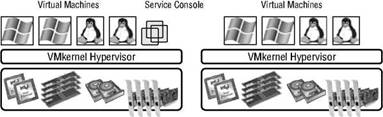
Figure 13.1 The elimination of the Service Console in ESXi presents a dramatic change in the VMware-based virtualization architecture.
ESXi is a hypervisor-only deployment in the form the VMkernel as a 32 MB footprint with all the logic to continue its primary function of managing virtual machines access to physical resources. Because there is only a 32 MB footprint dedicated to providing resource management, this system can be deployed with less concern for local security. In other versions of VMware's hypervisor, including ESX 3.5, the Service Console is the one element of the system that is vulnerable to security issues; thus it needs security patches and updates from the manufacturer. Invariably, when an organization shifts to a new product, especially one as profound as VI3, there will be hesitation because of the unknown risks and security vulnerabilities. However, ESXi arms enterprise architects with a tool that minimizes the installation architecture, thus making the shift to VI3 an easier sell to those responsible for ensuring the security and safety of a company's information system.
The Future of Virtualization
I am hoping that you have picked up on my excitement about ESXi. I am excited that ESXi will significantly reduce the security profiling to be performed in all my future virtualization consultations and endeavors. However, I am even more excited at the thought of ESXi as the beginning of a revolution. I see the hypervisor becoming a commodity in IT space as many companies try to bring hypervisors to market. As this commoditization takes place, it will be the tools around the hypervisor that will become the differentiating factor. And in today's market, despite the fact that other companies may market the release of a hypervisor, unquestionably the company making and breaking all the rules in the virtualization marketplace is and will continue to be VMware.
ESXi will be available in two different formats:
? ESXi Installable
? ESXi Embedded
With such a small footprint, ESXi is easy to install. In fact, with ESXi Embedded, you can order server systems preconfigured with ESXi. This enables you to receive, rack, power on, and configure the system within minutes. The ESXi Installable will require slightly more effort, but in both cases you will save a lot of time deploying new hardware into the infrastructure. In fact, once the server is racked, cabled, and loaded, you can break the deployment into four easy steps:
1. Power on the server and boot to the thin virtualization of ESXi.
2. Reconfigure the root password.
3. (If necessary) Configure a static IP address, subnet mask, default gateway, and DNS server.
4. Add the new hypervisor into VirtualCenter and add virtual switches.
If the new system running ESXi is added to an existing DRS cluster inside of VirtualCenter, it will automatically become a target hypervisor for the workload distribution of the cluster. In effect, this concept of building thin virtualization directly into the hardware platform so it is accessible right out of the box is creating a plug-and-play virtual infrastructure where hardware can easily be added and removed as required.
Regardless of the format deployed, the feature sets will be the same. Although ESXi can be installed and managed as its own server at a less expensive licensing cost, it will lack the enterprise functionality mentioned throughout the book — features like VMotion, High Availability (HA), and Distributed Resource Scheduler (DRS). At the time of this writing, in looking at the VMware product line including VI3, you will find the following:
? ESXi includes:
? Hypervisor functionality (VMkernel)
? Virtual Machine File System (VMFS)
? Virtual SMP
? VI Foundation includes:
? Hypervisor functionality (VMkernel) with ESX 3.5 or 3i
? Virtual Machine File System (VMFS)
? Virtual SMP
? Virtual Center Agent
? VMware Update Manager
? VMware Consolidate Backup
? VI Standard includes:
? Hypervisor functionality (VMkernel) with ESX 3.5 or 3i
? Virtual Machine File System (VMFS)
? Virtual SMP
? Virtual Center Agent
? VMware Update Manager
? VMware Consolidate Backup (VCB)
? VMware High Availability (HA)
? VI Enterprise includes:
? Hypervisor functionality (VMkernel) with ESX 3.5 or 3i
? Virtual Machine File System (VMFS)
? Virtual SMP
? Virtual Center Agent
? VMware Update Manager
? VMware Consolidate Backup (VCB)
? VMware High Availability (HA)
? VMotion
? Storage VMotion
? Distributed Resource Scheduler (DRS)
Real World Scenario
ESXi and the VI Products
While any of the license versions will support ESXi, VirtualCenter is a mandatory component for the implementation of VMotion, DRS, and HA. You may find documentation that states ESXi does not support these features. That documentation is true only in the situation where ESXi is deployed without the VirtualCenter component. As noted in Chapter 2, there is a cost for the VirtualCenter license as well. I recommend including either the Gold or Platinum support plans from VMware.
In addition to the necessary processor and memory hardware, VMware suggests the following minimum hardware requirements to install and configure ESXi:
? At least one Broadcom 570x or Intel Pro/1000 Ethernet adapter.
? A compatible SCSI adapter, fibre channel adapter, iSCSI host bus adapter, or internal RAID controller
? Access to a local disk or shared storage for virtual machines.
These are, of course, minimum requirements, and much can be done to enhance the performance of the ESXi host, including:
Increasing Memory Greater amounts of memory provide for larger capacity for virtualization.
Increasing the Number of Network Adapters The more Gigabit Ethernet adapters available in a server, the more flexible and robust the virtual networking architecture can be.
Adding Multiple Multicore Processors Multicore processors provide enhanced virtualization capability without incurring additional licensing costs.
ESXi and the HCL
As noted several times throughout this book, you should always consult the VMware compatibility guides to identify hardware compatibility for your version of VMware. ESXi is no different. Check the compatibility guides at http://www.vmware.com before buying any components to add to your virtual infrastructure.
- Chapter 13 Configuring and Managing ESXi
- Understanding the Command Line
- Understanding Set User ID and Set Group ID Permissions
- Understanding init Scripts and the Final Stage of Initialization
- Understanding Point-to-Point Protocol over Ethernet
- Understanding SQL Basics
- Understanding the Changes Made by DHCP
- Understanding Computer Attacks
- Understanding SELinux
- Understanding the ext3 File System Structure
- 3.2.13. Other Architectures
- 5.1.2. Architecture Objects




