Книга: Embedded Linux development using Eclipse
6.3.2 An NAB Project
6.3.2 An NAB Project
After adding the NAB components, you’ll find a new perspective called NAB/MWT that initially looks something like Figure 6.13. The NAB/MWT perspective introduces several new views. You may want to expand Eclipse to full screen in order to see more detail.
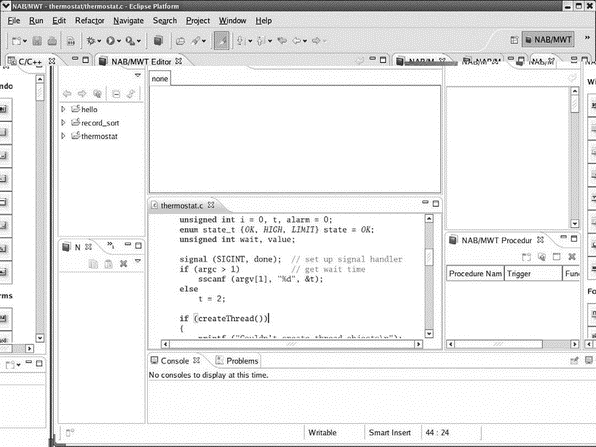
Figure 6.13: Initial NAB/MWT perspective.
Proceeding from left to right, the views are:
• C/C++ Projects: This is virtually identical to the Project Explorer view in the C/C++ perspective. Underneath it are …
• NAB/MWT Tree: Shows the current project’s application windows and their elements, or instances, in tree form.
• NAB/MWT List: For each instance in the Tree view, this view shows the child instances. Moving to the right …
• NAB/MWT Editor: Enables you to visually lay out screen images, known as application windows. Multiple windows are identified by tabs across the top.
• NAB/MWT Properties: Displays and edits the properties of an instance selected in the Editor, Tree, or List.
• NAB/MWT Attributes: Displays and edits the attributes of a selected instance. The only attribute for a variable is Global. A window instance has a Type that identifies it as a Normal window, a Class definition, or an object store that isolates window configuration information in a file.
• NAB/MWT Procedures: Associates event procedures written in a procedural language with instances. A procedure has an arbitrary Procedure name, a Function name by which it is called, and a Trigger that specifies the conditions for calling it.
• NAB/MWT Object Box: Displays icons for all object types and classes implemented by WideStudio/MWT. These are added to an application window by simply dragging them into the Editor.
So let’s create our first NAB project. Select File?New?Project and you’ll find a new wizard category called NAB. Expand that and select NAB/MWT Project (Figure 6.14). Next, you’re asked to select between C++ and Java as the Programming language. Leave it as C++. Then you give the project a name. Call it “HelloNAB” and click Finish.
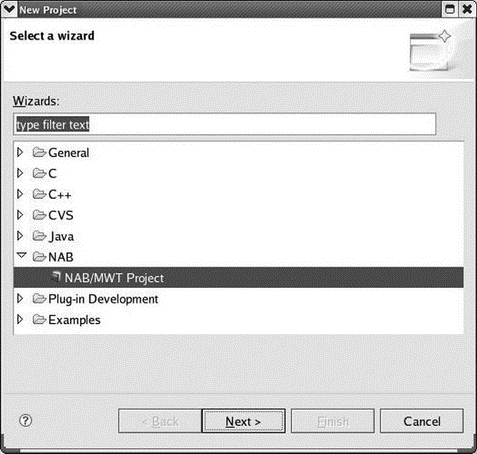
Figure 6.14: Select NAB project wizard.
The new project shows up in the C/C++ Projects view, and already has a number of files including a template .ccp file. In fact, Eclipse went ahead and built the project, although there isn’t anything useful in it yet. Have a look at HelloNAB.cpp just to get a feel for what’s there. Remember that the objective of NAB is to generate programs that make use of the WideStudio/MWT libraries.
- PROJECT 6.6 — Two-Digit Multiplexed 7-Segment LED
- Project Description
- Project PDL
- Project Program
- PROJECT 6.7 — Two-Digit Multiplexed 7-Segment LED Counter with Timer Interrupt
- PROJECT 8.2 — USB-Based Microcontroller Input
- NAB Project Properties
- Глава 5. Разработка и анализ бизнес-планов в системе Project Expert
- Turtle Firewall Project
- Testing the Project
- Using ssh-keygen to Enable Key-Based Logins
- Enabling Network Printing on a LAN




