Книга: Embedded Linux development using Eclipse
Running the Program
Running the Program
As we have with previous projects, open the Debug Configurations dialog and create a new configuration for this project. The default values should be fine. Click Apply if it’s active and click Debug. The Debug perspective displays an error in an Editor tab saying that no source is available for “main()”. That’s because main() is supplied by the WideStudio/MWT library. That’s OK, because we’re not interested in debugging main().
Click the Resume icon. The application window with the Hello button shows up (Figure 6.17). When you click the button, the label changes to the string you set in the hello_button() function.
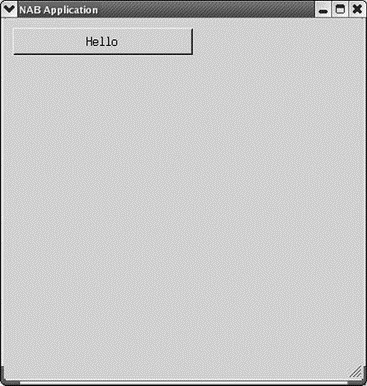
Figure 6.17: The running application window.
Granted this is not a very exciting application, but it does serve to illustrate the fundamental capabilities of NAB. You can easily build and test the GUI elements of an embedded application on your host and then move it over to the target. In a sense, this is a more elaborate version of the simple simulation we did in the previous chapter.
- Other debugging tools
- Running a Shell Program
- 7.6.4.The Run Server
- Running named
- 4.4.4 The Dispatcher
- About the author
- Chapter 7. The state machine
- Appendix E. Other resources and links
- Example NAT machine in theory
- The final stage of our NAT machine
- Compiling the user-land applications
- The conntrack entries




