Книга: Fedora™ Unleashed, 2008 edition
The Home Icon
The Home Icon
Fedora uses the UNIX method of assigning a home directory to every end user. The directories are collectively stored under the /home directory, so you may see entries for /home/andrew or /home/bernice. However, Fedora also creates a shortcut icon for each user that appears on her desktop when she logs in. This shortcut icon takes the user directly to her home directory, where she can store documents and files that are specific to her. All your personalized settings are stored under the home directory because they are specific to you.
NOTE
So we said that all your personalized settings are stored in your home directory, but when you open it up you find that you can't see anything but the default directories. This is because all your personalized settings are stored in hidden folders, commonly prefixed with a period. Simply go to the View menu and select Show Hidden Files and suddenly you'll see all the folders related to your settings.
In older releases, Fedora left the home directory pretty much empty (with the exception of the personalized settings, which are hidden), but now there are seven folders to help you organize your files. You don't have to keep any of them, but they are there as a helping hand in your move to Fedora.
When you double-click a folder, the icon changes to denote that the folder's contents are open in another window, as shown in Figure 2.4.
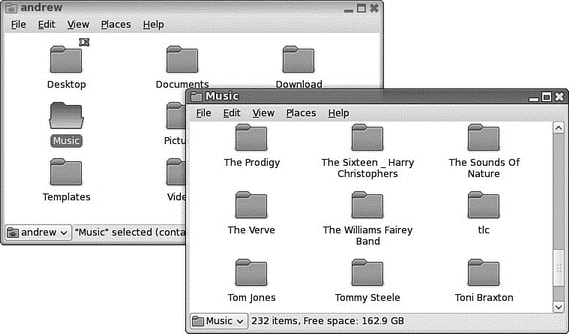
FIGURE 2.4 Keep track of which folders are open by looking at the folder icons.
If you find that you are working with a lot of folders, Nautilus has a handy feature that lets you close all folders, or just the parents of the folder with which you are currently working. Just select the File menu within the Nautilus window and select your desired option.
- The Fedora Desktop
- The Computer Icon
- Sprucing Up Your Home
- 6.2 Target Management and the Remote System Explorer (RSE)
- 4.4.4 The Dispatcher
- About the author
- Chapter 7. The state machine
- Appendix E. Other resources and links
- Example NAT machine in theory
- The final stage of our NAT machine
- Compiling the user-land applications
- The conntrack entries




