Книга: Fedora™ Unleashed, 2008 edition
Window Selector
Window Selector
An important part of the Fedora desktop is the Window Selector (shown in Figure 2.2), which appears on the bottom panel by default. As you launch applications, they appear in the main desktop, and an icon and associated application name appear in the bottom panel. Each application appears in the panel for that specific workspace, enabling you to easily organize your applications. The Window Selector also enables you to quickly switch between windows by clicking each entry. By clicking each entry, you bring the associated window to the front of the screen. If you then click again on the entry, you minimize that application, and maximize it if you click it once more.
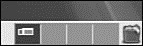
FIGURE 2.2 Use the Window Selector to switch between open applications.
- InterBase Super Server для Windows
- Интеграция с платформой Windows NT
- Часы в Windows показывают неправильное время
- Классическая архитектура на Windows NT (Yaffil CS)
- 4.2. Центр уведомлений Windows 10
- Загрузочные дискеты и Live CD для Windows
- 6.8. Разгон видеокарты на Windows 10
- Интеграция Windows SharePoint и Microsoft Office
- Наик Дайлип Системы хранения данных в Windows
- Глава 10 Возможности подсистемы хранения данных в различных версиях Windows NT
- 1.1 Режимы ядра и пользователя Windows
- 1.3 Архитектура Windows NT




