Книги автора: Fedora™ Unleashed, 2008 edition
/ Книги автора: Fedora™ Unleashed, 2008 edition
/ honorato bonafe
Книга: Fedora™ Unleashed, 2008 edition
Finishing the Install
Finishing the Install
You are finished! Click the Exit button, and the installer ejects any inserted media and reboots. The GRUB boot loader presents a boot prompt, as shown in Figure 1.25.
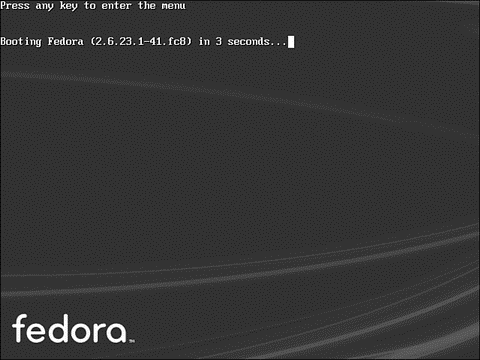
FIGURE 1.25 Boot Fedora with GRUB by pressing the Enter key or waiting 5 seconds.
If you have set a GRUB password, press P, type your password, and press Enter. If you do nothing for five seconds, or press Enter, either boot loader boots Linux.
NOTE
After installation, you can edit the file /boot/grub/grub.conf and change the timeout= setting to change the boot time to a value other than 5 seconds.
Похожие страницы
- 4.4.4 The Dispatcher
- About the author
- Chapter 7. The state machine
- Chapter 5 Installing and Configuring VirtualCenter 2.0
- Appendix E. Other resources and links
- Example NAT machine in theory
- The final stage of our NAT machine
- Compiling the user-land applications
- Installation on Red Hat 7.1
- The conntrack entries
- Untracked connections and the raw table
- Basics of the iptables command




