Книга: Fedora™ Unleashed, 2008 edition
Setting the Time Zone
Setting the Time Zone
You are next shown a Time Zone Selection dialog (see Figure 1.19). There are two "clocks," or times, when using a PC: the hardware clock, maintained by hardware in the computer and a backup battery; and the system time, set upon booting and used by the Linux kernel. It is important to keep the two times accurate and in synchronization because automated system administration might need to take place at critical times. Many computer installations use computers with hardware clocks set to GMT, which stands for Greenwich mean time. The more modern designation is UTC or coordinated universal time. The Linux system time is set relative to this time and the default time zone, such as eastern standard time, which is -5 hours of UTC.
Setting the computer's hardware clock to UTC (GMT) has the advantage of allowing the Linux system time to be easily set relative to the geographic position of the computer and resident time zone (such as a Linux laptop user who would like to create files or send electronic mail with correct time stamps, and who has traveled from New York to Tokyo).
TIP
Read the man page for the hwclock command to learn how to keep a running Linux system synchronized with a PC's hardware clock.
Choose your time configuration, and then click Next.
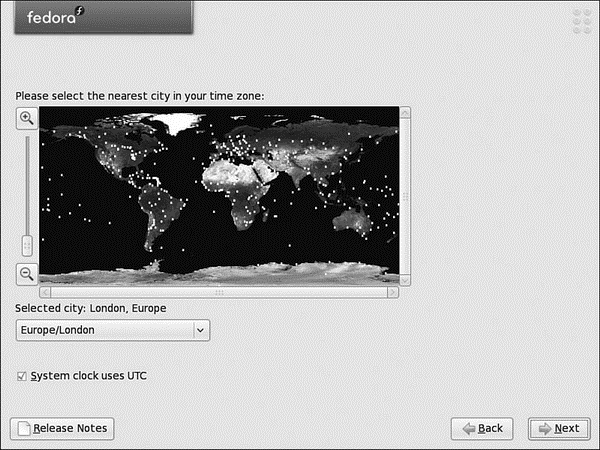
FIGURE 1.19 Select your time zone.
- Finishing the Install
- Ограничение времени ожидания для транзакций (Lock timeout)
- 4.4.4 The Dispatcher
- DEADLOCK TIMEOUT
- CONNECTION TIMEOUT
- About the author
- Chapter 7. The state machine
- Appendix E. Other resources and links
- Example NAT machine in theory
- Timestamp request
- The final stage of our NAT machine
- Compiling the user-land applications




