Книга: Mastering VMware® Infrastructure3
VirtualCenter 2.5
VirtualCenter 2.5
As noted in the previous section, VI Client connections to VirtualCenter will be the most common means of managing an ESXi host. All in all, your management of an ESXi host should be no different than the management of an ESX Server 3.5 host. The architectures may differ, but together in the same datacenters and clusters they will act no differently. Figure 13.23 displays the Hosts tab of a datacenter in the VirtualCenter inventory. With the exception of the naming scheme, it is not possible to tell which server is running the ESXi product as opposed to ESX Server 3.5.
One distinct difference that can be seen when managing an ESXi host is the existence of the Health Status option from the Hardware menu on the Configuration tab. Figure 13.24 shows the hardware monitoring data that is discovered as part of the health status of an ESXi host.
Once added to a VirtualCenter inventory, an ESXi host is capable of all the same enterprise features of VMotion, DRS, and HA. These thin hypervisor hosts are susceptible to all the feature constraints as any other host. Networking requirements, storage requirements, and so forth must all be met to support these features.
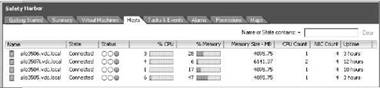
Figure 13.23 ESXi hosts are managed right alongside the ESX Server 3.5 hosts in VirtualCenter.
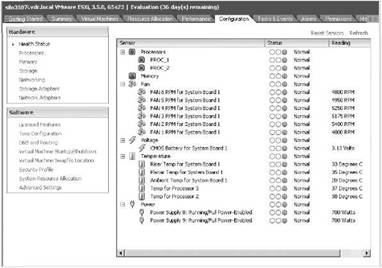
Figure 13.24 ESXi hosts have an additional menu item for monitoring the hardware health status.
- Chapter 5 Installing and Configuring VirtualCenter 2.0
- Creating and Managing a VirtualCenter Inventory
- Using VirtualCenter Topology Maps
- VirtualCenter Best Practices
- Installing the VirtualCenter Back-end Database
- ESX 3.5 and VirtualCenter 2.5 Licensing Strategies
- Chapter 5: Installing and Configuring VirtualCenter 2.0
- Installing VirtualCenter 2.5
- Introducing VirtualCenter 2.5
- VMware VirtualCenter
- Planning a VirtualCenter Deployment
- Managing VirtualCenter Settings




