Книга: Mastering VMware® Infrastructure3
Restoring with VMware Consolidated Backup (VCB)
Restoring data in a virtual environment can take many forms. If using VCB in combination with an approved third-party backup application, there are three specific types of restores that can be defined. These restore types include:
Centralized Restore One backup agent on the VCB proxy.
Decentralized Restore Several backup agents installed around the network, but not every system has one.
Self-Service Restore Each virtual machine contains a backup agent.
Why are we discussing backup agents in the restore section? Remember, the number of backup agents purchased directly influences the virtual machines that can also be restored directly.
No matter how you implant the whole backup/restore process, you must understand that it's either ‘‘pay me now or pay me later.’’ Something that is easier to back up is often more difficult to restore. On the flip side, something that is the most difficult to back up is often easier to restore. Figure 10.51 shows the difference between the centralized restore and the self-service restore.
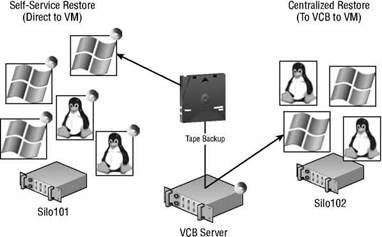
Figure 10.51 Backup agents are not just for backup. They also allow restore capability. The number of backup agents purchased and installed directly affects the recovery plan.
Self-Service Restore Is Always Quicker
If you are looking for a restore solution focused solely on speed of restore and administrative effort, then the self-service restore method is ideal. Of course, the price is a bit heftier than its counterparts because an agent is required in the virtual machine. A centralized restore methodology would require two touches on the data to be restored. The first touch gets the data from backup media to the VCB proxy server, and the second touch gets the data from the VCB proxy server back into the virtual machine. The latter happens via standard Server Message Block (SMB) or Common Internet File System (CIFS) traffic in a Windows environment. This is a literal servernamesharename copy of the data back to the virtual machine where the data exists.
Perhaps the best solution is to find a happy, solid relationship between the self-service restore and the centralized restore methods. This way you can reduce (not necessarily minimize) the number of backup agents, while still allowing critical virtual machines to have data restored immediately.
To demonstrate a restore of a full virtual machine backup, let's continue with the earlier examples. Server1 at this point has a full backup created. Figure 10.52 shows that Server1 has now been deleted and is gone.
- Chapter 8. Saving and restoring large rule-sets
- Using Double Quotes to Resolve Variables in Strings with Embedded Spaces
- Drawbacks with restore
- 7. AGGREGATION WITH INDEPENDENT WORKS
- Глава 3 Виртуальные машины VMware Workstation
- Конструкция with-do
- gbak BackupRunner
- 3. Hexadecimal – the way we communicate with micros
- CHAPTER 3 Working with GNOME
- CHAPTER 8 Printing with Fedora
- CHAPTER 15 Remote Access with SSH
- CHAPTER 20 Remote File Serving with FTP




