Книга: Learning GNU Emacs, 3rd Edition
7.4 Using Outline Mode
When you're writing something, whether it's a book, a long paper, or a technical specification, getting a sense of organization as you go along is frequently difficult. Without a sense of structure, it is hard to expand an outline smoothly into a longer paper or to reorganize a paper as you go along. The words get in the way of your headings, making it hard to see the forest for the trees.
Outline mode provides a built-in solution to this problem. This mode gives you the ability to hide or display text selectively, based on its relationship to the structure of your document. For example, you can hide all of your document's text except for its headings, thereby giving you a feel for the document's shape. When you're looking at the headings, you can focus on structure without being concerned about individual paragraphs. When you've solved your structural problems, you can make the text reappear.
Outline mode is more useful for documents with several levels of headings (or for long programs) than for plain outlines containing very little text. The longer a document is, the harder it is to get a quick feel for the overall structure; it is in such a situation that outline mode's ability to hide and show portions of the text comes in handy.
Outline mode requires you to follow some special conventions in your outline or document. Figure 7-1 shows an outline in traditional format and the same outline prepared for outline mode. On the left, we show a "traditional" outline; on the right, we show the same outline, after being prepared for outline mode:
Figure 7-1. Traditional Outline versus Outline Mode
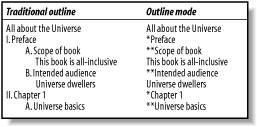
Whereas traditional outlines use a hierarchical scheme of Roman numerals, uppercase letters, numbers, and lowercase letters for heading levels 1 through 4, outline mode by default expects to see one asterisk (*) for a first-level heading, two for a second-level heading, and so on. Lines that don't start with an *, such as "This book is all-inclusive," are referred to as body lines. Notice that Emacs expects to see the asterisk in the first column. You can use traditional outline indentation, provided that the asterisks start in the first column.[37]
The sample outline has only two body lines. As we developed the book, though, we'd gradually add more and more body: "This book is all-inclusive" would be replaced by a substantial chunk of the preface, and other body lines later in the outline would turn into the text for Chapter 1. When used properly, outline mode removes the distinction between outlining and writing. As your outline grows and becomes more detailed, it can gradually become your paper.
- 7.4.4 Marking Sections of the Outline
- 7.4.1 Entering Outline Mode
- 7.4.6 Using Outline Minor Mode
- Table E-14. Outline mode commands
- Caveats using NAT
- Using Double Quotes to Resolve Variables in Strings with Embedded Spaces
- Data Binding Using the GridView Control
- Using the kill Command to Control Processes
- 1.1.4. Model Explorer - навигатор модели
- Installing Using a Network
- Using X
- Using a Display Manager




