Книга: Learning GNU Emacs, 3rd Edition
7.3 Centering Text
7.3 Centering Text
Another common formatting task is centering text. For example, you might want to center the title of a document or individual headings within a document. Emacs provides commands to center lines, paragraphs, and regions.
In text mode, you can center a line by simply typing the line you want to center (or moving anywhere on an existing line), and then pressing M-s.
Type: Annual Report
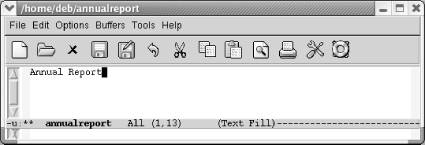
You type the document's title.
Type: M-s
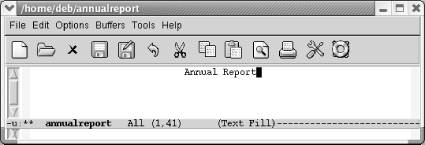
Emacs centers the line.
You can also center paragraphs and regions. In both cases, Emacs does line-by-line centering rather than block centering. To center a paragraph, use the command M-S (for center-paragraph); to center a region, use M-x center-region. For example, let's say you want to center the following quotation.
Type: M-S
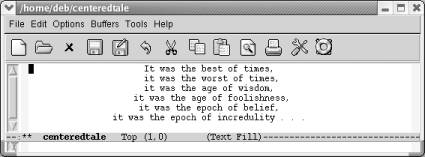
Text is now centered.
In this case, line-by-line centering looks rather artistic. But there are times when you might wish Emacs did block centering. You can replicate this effect by using the indent-rigidly command, discussed earlier in this chapter. You just have to play with the indentation to see how far the block of text should be indented to look centered.
There's one more choice for centering. You can change justification by choosing Edit ? Text Properties ? Justification ? Center. This command works on whatever text is selected.
Table 7-3 lists the commands used to center text.
Table 7-3. Centering commands
| Keystrokes | Command name | Action |
|---|---|---|
| M-s | center-line | Center the line the cursor is on. |
| M-S | center-paragraph | Center the paragraph the cursor is on. |
| (none) | center-region | Center the currently defined region. |
| (none)Edit ? Text Properties ? Justification ? Center | set-justification-center | Center selected text. |
- Chapter 7. Simple Text Formatting and Specialized Editing
- Texture Size
- Text-Based Console Login
- Using the Text Editors
- 2.3.6. Execution Contexts
- 7.2.4. Execution Context
- 5.1.1 Text Editors
- За что ваш блог будут ненавидеть (Автор – Дмитрий Кот, mastertext.spb.ru
- 4.4.3 The Context Switch
- Code and Text Editor
- 8.5.4 Processing and Printing Text
- Contextual Keywords




