Книга: Learning GNU Emacs, 3rd Edition
7.4.2 Hiding and Showing Text
7.4.2 Hiding and Showing Text
The most important feature of outline mode is the ability to selectively hide or show different portions of your text. The ability to see a skeletal view of a long document with outline mode is its best feature; it's much easier to evaluate the structure of a document when you can hide everything but the headings and see whether it is coherent or in need of some reorganization.
Although it sounds like something out of a detective novel, the hide-body command, C-c C-t, hides all the body (or text) lines but leaves all the headings (lines that begin with an asterisk) visible. Wherever Emacs hides text, it places an ellipsis (...) on the corresponding heading line. The ellipsis tells you that some hidden text is present. The buffer itself is not modified; you'll notice, if you watch the left side of the mode line, that the asterisks that indicate a modified buffer don't appear. If you save a file and exit while some text is hidden, Emacs saves the hidden text along with what you see displayed; hiding text in no way implies losing text. The next time you read the file, Emacs shows all text that was hidden.
Using the hide-body command is a good way to get a feel for the structure of a long document. You can then type C-c C-t and see only the headings without the text. For example, let's start with the simple outline we gave above and hide the body.
Type: C-c C-t
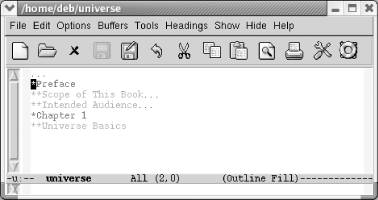
The body is hidden; ellipses show us where body lines are.
To show all the hidden text in a file, whether headings or body, type C-c C-a (for show-all). These commands, hide-body and show-all, work on the outline as a whole. A command similar to hide-body is hide-sublevels, C-c C-q. This command shows only first-level headers, giving you a feel for the major sections in the document you're working on.
Type: C-c C-q
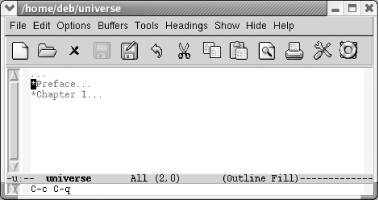
Only first-level headers appear.
- Разработка приложений баз данных InterBase на Borland Delphi
- Open Source Insight and Discussion
- Introduction to Microprocessors and Microcontrollers
- Chapter 6. Traversing of tables and chains
- Chapter 8. Saving and restoring large rule-sets
- Chapter 11. Iptables targets and jumps
- Chapter 5 Installing and Configuring VirtualCenter 2.0
- Chapter 16. Commercial products based on Linux, iptables and netfilter
- Appendix A. Detailed explanations of special commands
- Appendix B. Common problems and questions
- Appendix E. Other resources and links
- IP filtering terms and expressions




