Книга: Embedded Linux development using Eclipse
Memory View
Memory View
There’s one more debug-oriented view that shows up by default in the bottom-tabbed window of the Debug perspective. The Memory view lets you monitor and modify process memory. Memory is organized as a list of memory monitors, where each monitor represents a section of memory specified by a base address. Each memory monitor can be displayed in one or more of four predefined formats known as memory renderings. The predefined renderings are hexadecimal (default), ASCII, signed integer, and unsigned integer.
Figure 4.11 shows a memory monitor of the area allocated for temp just after the first fscanf() call in read_file(). The Memory view is split into two panes, one that lists the currently active monitors and another that displays the renderings for the selected monitor. A monitor may have multiple renderings enabled, and these will be tabbed in the renderings pane.
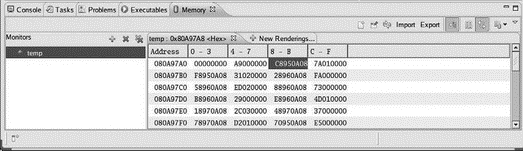
Figure 4.11: Memory view.
The first four bytes hold a pointer to another area allocated for the name. This also happens to be visible. Remember that the x86 is a “little endian” machine. Consequently, when memory is displayed as shown here, most entries appear to be “backwards.”
Each of the panes has a small, fairly intuitive set of buttons for managing the pane. These allow you to either add or remove monitors or renderings, and in the case of monitors, remove all of them.
- Memory Analyzer (Formerly MemScope)
- 4.6.5 Other Views
- 9.3.4 Memory Analysis Tools
- System Viewer
- EVENT MEMORY SIZE
- Data Binding Using the GridView Control
- 1.22. Показ изображений с помощью UIImageView
- Viewing Video
- Viewing Video in Linux
- Overview of Fedora Printing
- 12.2.1 Port-Mapped vs. Memory-Mapped I
- Displaying Free and Used Memory with free




