Книга: Embedded Linux development using Eclipse
4.6.2 Variables View
4.6.2 Variables View
When a stack frame is selected in the Debug view, the Variables view displays all the local variables in that frame. Figure 4.8 shows the Variables view for the read_file() stack frame. The two variables visible are both pointers. Clicking the white arrow to the left of the name de-references the pointer and displays the corresponding value. For string variables, the full string is displayed in the lower window.
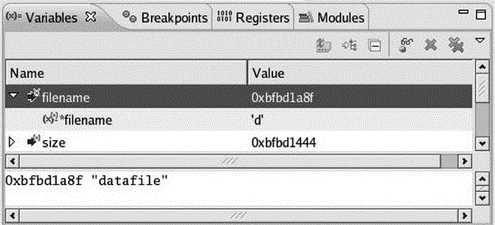
Figure 4.8: Variables view.
Select the main() stack frame in the Debug view and note that the Variables view changes to show the local variables in main(). If anything other than a stack frame is selected, the Variables view goes blank. Remember, you can also view the value of a variable simply by rolling the cursor over it.
- A Brief Review of Database Basics
- 4.6.3 Breakpoints View
- Using Double Quotes to Resolve Variables in Strings with Embedded Spaces
- Data Binding Using the GridView Control
- 1.22. Показ изображений с помощью UIImageView
- Using Environment Variables
- Viewing Video
- Viewing Video in Linux
- Overview of Fedora Printing
- Perl Variables and Data Structures
- Special Variables
- Class and Object Variables




