Книга: Advanced PIC Microcontroller Projects in C
Using the HID Terminal of mikroC
Using the HID Terminal of mikroC
The mikroC IDE provides a USB terminal interface that can be used for sending and receiving data over the USB bus. This program can be used instead of the Visual Basic program to test the USB interface. The steps are as follows:
• In mikroC IDE, Select Tools?HID Terminal
• Plug the microcontroller into the PC’s USB port
• You should see the product ID under HID Devices:
? To turn on LEDs 0,1,4, and 5, type P=3T under Communication and click the SEND button as shown in Figure 8.30 (remember that the ASCII value of number 3 has the bit pattern “0011 0011”)
? LEDs 0,1,4, and 5 of the microcontroller should turn on
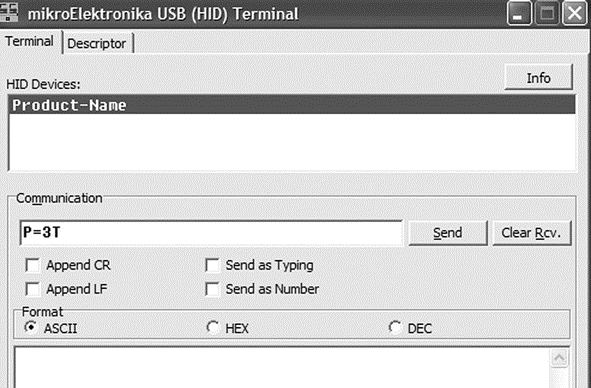
Figure 8.30: Using the HID terminal to send data to a USB device
Похожие страницы
- 8.4.4 HID Descriptors
- Testing the Project
- Testing the Application
- 4.4.4 The Dispatcher
- About the author
- Chapter 7. The state machine
- Appendix E. Other resources and links
- Caveats using NAT
- Example NAT machine in theory
- Using Double Quotes to Resolve Variables in Strings with Embedded Spaces
- The final stage of our NAT machine
- Compiling the user-land applications




