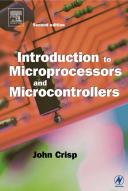Книга: Introduction to Microprocessors and Microcontrollers
Converting binary to denary
Converting binary to denary
If we look at a denary number like 8328, we see that it contains two eights. Now these two figures look identical however closely we examine them, but we know that they are different. The 8 on the right-hand end is really 8 but the other one is actually 8000 because it is in the thousands column.
The real value of a digit is dependent on two things: the digit used and the column in which it is placed.
In the denary system, the columns, starting from the right, are units, tens, hundreds, thousands etc. Rather than use these words, we could express them in powers of ten. A thousand is 10?10?10=10? and in a similar way, a hundred is 10?, ten is 10? and a unit is 100. Each column simply increases the power applied to the base of the number system. Columns in a binary world also use the base raised to increasing powers as we move across the columns towards the left. So we have:
2? 2? 2? 20
The denary equivalent can be found by multiplying out the powers of two. So 2? is 2?2?2 = 8 and 2?=4, 2?=2 and finally 20=1. Starting from the right-hand side, the column values would be 1, 2, 4, 8 etc. Let’s use this to convert the binary number 1001 into denary.
Method
Step 1: Write down the values of the columns
8 4 2 1
Step 2: Write the binary number underneath
8 4 2 1
1 0 0 1
Step 3: Evaluate the values of the columns
8 ? 1 = 8
4 ? 0 = 0
2 ? 0 = 0
1 ? 1 = 1
Step 4: Add up the values
8 + 1 = 9
As we have seen, all the columns containing a binary 0 can be ignored because they always come out to 0 so a quicker way is to simply add up all the column values where the binary digit is 1.
Method
1 Write down the column values for the binary system using the same number of columns as are shown in the binary number.
2 Enter the binary number, one bit under each column heading.
3 Add the values of each column where a 1 appears in the binary number. Calculator note: This is much the same as we saw the previous conversion. To tell the calculator that the answer has to be in decimal I have to press mode mode 3 then the ‘decimal’ key.
It now has to be told that the input number is binary. This is done by the key sequence logic logic logic 3 now just put in our binary number 1001 and press the = key and out will pop the answer 9.
Another example
Once again, here is one for you to try. If you have problems, the answer follows.
Convert 1011001012 to a denary number
Step 1: Write down the column values by starting with a 1 on the right-hand side then just keep doubling as necessary
| 28 | 27 | 26 | 25 | 24 | 23 | 22 | 21 | 20 |
|---|---|---|---|---|---|---|---|---|
| 256 | 128 | 64 | 32 | 16 | 8 | 4 | 2 | 1 |
Step 2: Enter the binary number under the column headings
| 256 | 128 | 64 | 32 | 16 | 8 | 4 | 2 | 1 |
|---|---|---|---|---|---|---|---|---|
| 1 | 0 | 1 | 1 | 0 | 0 | 1 | 0 | 1 |
Step 3: Add up all the column values where the binary digit is 1
256 + 64 + 32 + 4 + 1 = 357
So, 1011001012 = 35710 or just 357 since denary can be assumed in this case.
- The noise problem
- A complete cure for electrical noise
- Thermal noise
- Partition noise
- How much noise can we put up with?
- Using just two digits
- How do we count?
- The basic basis of bases
- Counting with only two figures
- Confusion and the cure
- Converting denary to binary
- Converting binary to denary
- Bits, bytes and other things
- Quiz time 2
- Hexadecimal, or ‘hex’ to its friends
- 2. Binary – the way micros count
- The only problem with binary
- Converting denary to hex
- Converting binary to hex
- Converting denary to binary
- Binary Serialization
- 13.5. Binary Utilities
- 13.6. Miscellaneous Binary Utilities
- 1.6 Converting Binary Numbers into Decimal
- 1.7 Converting Decimal Numbers into Binary
- 1.8 Converting Binary Numbers into Hexadecimal