Книга: Microsoft Windows Embedded CE 6.0 Exam Preparation Kit
Test a Run-Time Image on the Device Emulator
Test a Run-Time Image on the Device Emulator
1. In Visual Studio, open the Target menu, and then click Attach Device.
2. Verify that Visual Studio downloads the run-time image to the target device. The download can take several minutes to complete.
3. Follow the debug messages during the start process in the Visual Studio Output window.
4. Wait until Windows Embedded CE has completed the start process, and then interact with the Device Emulator and test the features of your OS design, as illustrated in Figure 2-11.
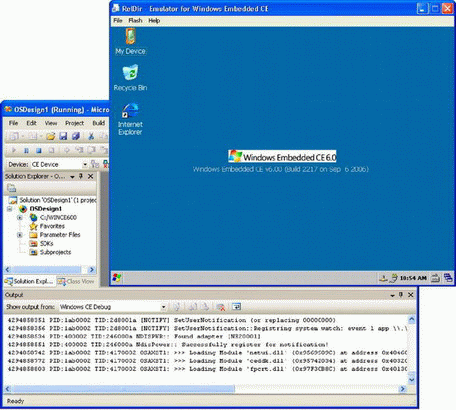
Figure 2-11 Windows Embedded CE device emulator
Похожие страницы
- Change the Emulator Configuration
- Ограничение времени ожидания для транзакций (Lock timeout)
- 4.4.4 The Dispatcher
- DEADLOCK TIMEOUT
- CONNECTION TIMEOUT
- About the author
- Chapter 7. The state machine
- Appendix E. Other resources and links
- Example NAT machine in theory
- Timestamp request
- The final stage of our NAT machine
- Compiling the user-land applications




