Книга: Microsoft Windows Embedded CE 6.0 Exam Preparation Kit
Change the Emulator Configuration
Change the Emulator Configuration
1. Next to the Download list box, click the Settings button.
2. In the Emulator Properties dialog box, switch to the Display tab.
3. Change the Screen Width to 640 pixels and the Screen Height to 480 pixels.
4. Switch to the Network tab.
5. Select the Enable NE2000 PCMCIA Network Adapter And Bind To check box, then select the Connected Network Card option from the list box, as illustrated in Figure 2-10, and then click OK.
6. Click Apply to save the new device configuration.
7. Click Close to close the Target Device Connectivity Options dialog box.
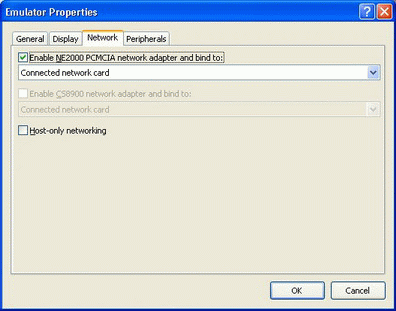
Figure 2-10 Device Emulator network options
Похожие страницы
- Test a Run-Time Image on the Device Emulator
- 4.4.4 The Dispatcher
- About the author
- Chapter 7. The state machine
- Appendix E. Other resources and links
- Example NAT machine in theory
- The final stage of our NAT machine
- Compiling the user-land applications
- The conntrack entries
- Untracked connections and the raw table
- Basics of the iptables command
- Other debugging tools




