Книга: Microsoft Windows Embedded CE 6.0 Exam Preparation Kit
Configure Connectivity Options
Configure Connectivity Options
1. In Visual Studio, open the Target menu and select Connectivity Options to display the Target Device Connectivity Options dialog box.
2. Verify that CE Device is selected in the Target Device list box.
3. Select Device Emulator (DMA) from the Download list box.
4. Select Device Emulator (DMA) from the Transport list box.
5. Select KdStub from the Debugger list box, as illustrated in Figure 2-9.
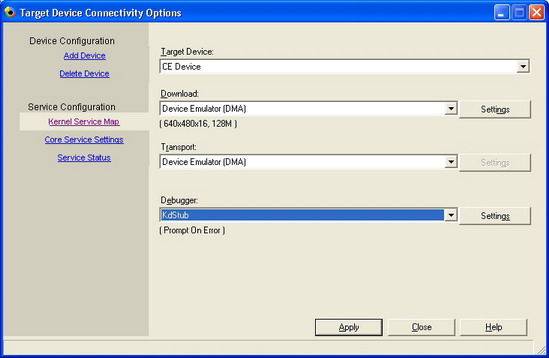
Figure 2-9 Setting Target Device Connectivity Options
Похожие страницы
- Appendix D. TCP options
- LOG target options
- Configuration options
- Configure Access Control
- Build Options
- The Menu Options
- 10.1.5 The Options Menu
- Using DHCP to Configure Network Hosts
- Options Directives
- Using Commands in the ftpaccess File to Configure wu-ftpd
- Configure User Information
- Configure System Logging




