Книга: Mastering VMware® Infrastructure3
Memory Reservation
Memory Reservation
The Reservation value is an optional setting you can set for each virtual machine — but note that the default value is 0MB, as this has a potential impact on virtual machine performance. The Reservation amount specified on the Resource tab of the virtual machine settings is the amount of actual, real physical memory that the ESX Server must provide to this virtual machine for the virtual machine to power on. A virtual machine with a reservation is guaranteed the amount of RAM configured in its Reservation setting. In our previous example, the virtual machine configured with 1GB of RAM and the default reservation of 0MB means the ESX Server does not have to provide the virtual machine with any physical memory. If the ESX Server is not required to provide actual RAM to the virtual machine, then where will the virtual machine get its memory? The answer is that it provides swap, or more specifically something called VMkernel swap.
VMkernel swap is a file created when a virtual machine is powered on with a .vswp extension. The per-virtual machine swap files created by the VMkernel reside by default in the same datastore location as the virtual machine's configuration file and virtual disk files. By default, this file will be equal to the size of the RAM that you configured the virtual machine with, and you will find it in the same folder where the rest of the virtual machines files are stored, as shown in Figure 9.3.
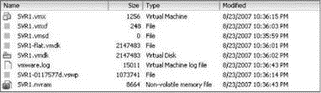
Figure 9.3 The VMkernel creates a per-virtual machine swap file stored in the same datastore as the other virtual machine files. The swap file has a .vswp extension.
In theory, this means a virtual machine can get its memory allocation entirely from VMkernel swap — or disk — resulting in virtual machine performance degradation. If the virtual machine is configured with a reservation or a limit, the VMkernel swap file could differ.
The Speed of RAM
How slow is VMkernel swap when compared to RAM? If we make some basic assumptions regarding RAM access times and disk seek times, we can see that both appear fairly fast in terms of a human but that in relation to each other RAM is faster:
RAM access time = 10 nanoseconds (for example) Disk seek time = 8 milliseconds (for example) The difference between these is calculated as follows:
0.008 ? 0.000000010 = 800,000
RAM is accessed 800,000 times faster than disk. Or to put it another way, if RAM takes 1 second to access, then disk would take 800,000 seconds to access — or nine and a quarter days — ((800,000 ? 60 seconds) ? 60 minutes) ? 24 hours).
As you can see, if virtual machine performance is your goal, it is prudent to spend your money on enough RAM to support the virtual machines you plan to run. There are other factors, but this is a very significant one.
Does this mean that a virtual machine will get all of its memory from swap when ESX Server RAM is available? No. What this means is that if an ESX host doesn't have enough RAM available to provide all of the virtual machines currently running on the host with their memory allocation, the VMkernel will page some of each virtual machine's memory out to the individual virtual machine's VMkernel swap file (VSWP), as shown in Figure 9.4.
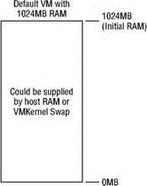
Figure 9.4 Memory allocation for a virtual machine with 1024MB of memory configured and no reservation
How do we control how much of an individual virtual machine's memory allocation can be provided by swap and how much must be provided by real physical RAM? This is where a memory reservation comes into play.
Let's look at what happens if we decide to set a memory reservation of 512MB for this virtual machine, shown in Figure 9.5. How does this change the way this virtual machine gets memory?
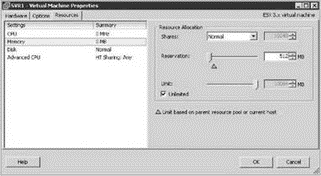
Figure 9.5 A virtual machine configured with a memory reservation of 512MB
In this example, when this virtual machine is started, the host must provide at least 512MB of real RAM to support this virtual machine's memory allocation, and the host could provide the remaining 512MB of RAM from VMkernel swap. See Figure 9.6.
This ensures that a virtual machine has at least some high-speed memory available to it if the ESX host is running more virtual machines than it has actual RAM to support, but there's also a downside. If we assume that each of the virtual machines we start on this host have a 512MB reservation and we have 4GB of available RAM in the host to run virtual machines, then we will only be able to launch eight virtual machines concurrently (8?512MB=4096MB). On a more positive note, if each virtual machine is configured with an initial RAM allocation of 1024MB, then we're now running virtual machines that would need 8GB of RAM on a host with only 4GB.
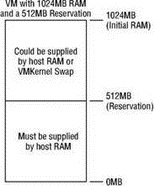
Figure 9.6 Memory allocation for a virtual machine with 1024MB of memory configured and a 512MB reservation




