Книга: Advanced PIC Microcontroller Projects in C
Testing the Program
Testing the Program
The program can be tested using a terminal emulator software such as HyperTerminal, which is distributed free of charge with Windows operating systems. The steps to test the program follow (these steps assume serial port COM2 is used):
• Connect the RS232 output from the microcontroller to the serial input port of a PC (e.g., COM2)
• Start HyperTerminal terminal emulation software and give a name to the session
• Select File?New connection?Connect using and select COM2
• Select the baud rate as 9600, data bits as 8, no parity bits, and 1 stop bit
• Reset the microcontroller
An example output from the HyperTerminal screen is shown in Figure 6.57.
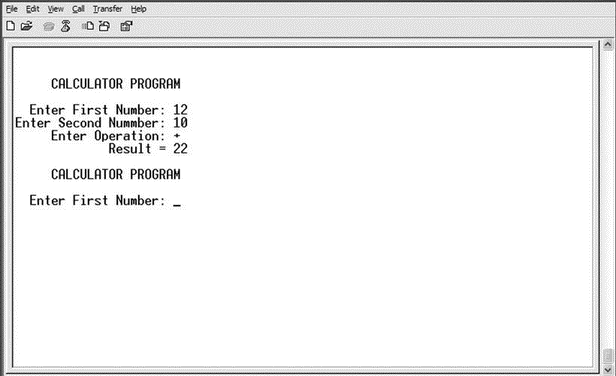
Figure 6.57: HyperTerminal screen
Похожие страницы
- Testing the Project
- Using the HID Terminal of mikroC
- Mathematical Operators
- The Project
- Creating the Application
- Coding the Application
- 4.4.4 The Dispatcher
- About the author
- Chapter 7. The state machine
- Appendix E. Other resources and links
- Example NAT machine in theory
- The final stage of our NAT machine




