Книги автора: C# 2008 Programmer
Книга: C# 2008 Programmer
Creating the Application
Creating the Application
Using Visual Studio 2008, create a new Windows application and name it PhotoViewer. Populate the default Form1 with the controls shown in Figure 16-5. These controls are:
| Control | Text | Name |
|---|---|---|
Button controls (4) |
Create Folder | btnCreateFolder |
| Remove Folder | btnRemoveFolder |
|
| Upload Photos | btnUploadPhotos |
|
| Delete Photo | btnDeletePhoto |
|
GroupBox controls (3) |
FTP Server | |
| Folders | ||
| Photos | ||
Label controls (6) |
Server Name/IP | |
| User Name | ||
| Password | ||
| Select folder | ||
| New folder name | ||
| Selected Photo | ||
PictureBox |
PictureBox1 |
|
TextBox controls (4) |
txtFTPServer |
|
txtUserName |
||
txtPassword |
||
txtNewFolderName |
||
ToolStripStatusLabel |
ToolStripStatusLabel1 | ToolStripStatusLabel1 |
TreeView |
TreeView1 |
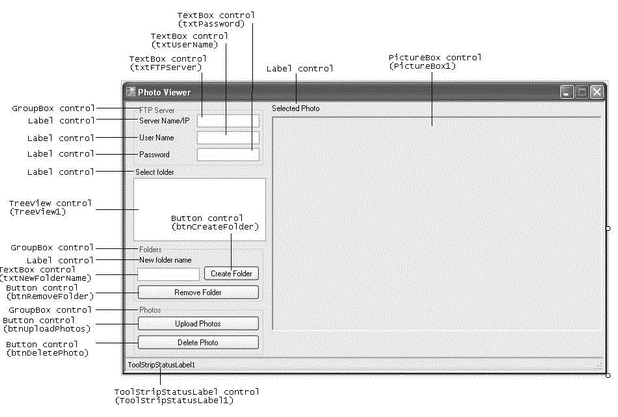
Figure 16-5
The source code for this project can be downloaded from Wrox's web site at www.wrox.com.
You'll also need to add an ImageList control (ImageList1) to Form1 to contain three images representing an opened folder, a closed folder, and an image file. You can specify these images in the control's Image property (see Figure 16-6).
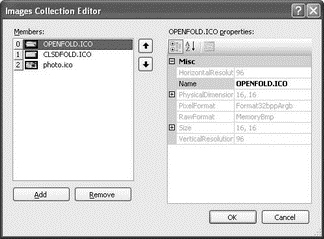
Figure 16-6
Set the control properties in the following table.
| Control | Property | Value |
|---|---|---|
TreeView1 |
ImageList |
ImageList1 |
PictureBox1 |
SizeMode |
Zoom |
txtPassword |
PasswordChar |
"*" |
Похожие страницы
- Mono on the Command Line
- Testing the Program
- Testing the Project
- Creating shared folders in Server Manager
- 6.3.1 Creating and Deleting Semaphores
- 7.6.1 Creating and Deleting Message Queues
- Choosing the Development Settings
- The Project
- Coding the Application
- Adapting to the Circumstances
- Building the RSS Reader Application
- Deploying the Application




