Книга: Beginning Android
Adding Them Up
Adding Them Up
TabWidget is set up to allow you to easily define tabs at compile time. However, sometimes, you want to add tabs to your activity during runtime. For example, imagine an email client where individual emails get opened in their own tab for easy toggling between messages. In this case, you don’t know how many tabs or what their contents will be until runtime, when the user chooses to open a message.
Fortunately, Android also supports adding tabs dynamically at runtime.
Adding tabs dynamically at runtime works much like the compile-time tabs previously shown, except you use a different flavor of setContent(), one that takes a TabHost.TabContentFactory instance. This is just a callback that will be invoked — you provide an implementation of createTabContent() and use it to build and return the Let’s take a look at an example (Fancy/DynamicTab).
First, here is some layout XML for an activity that sets up the tabs and defines one tab, containing a single button:
<?xml version="1.0" encoding="utf-8"?>
<LinearLayout xmlns:android="http://schemas.android.com/apk/res/android"
android:orientation="vertical"
android:layout_width="fill_parent"
android:layout_height="fill_parent">
<TabHost android:id="@+id/tabhost"
android:layout_width="fill_parent"
android:layout_height="fill_parent">
<TabWidget android:id="@android:id/tabs"
android:layout_width="fill_parent"
android:layout_height="wrap_content"
/>
<FrameLayout android:id="@android:id/tabcontent"
android:layout_width="fill_parent"
android:layout_height="fill_parent"
android:paddingTop="62px">
<Button android:id="@+id/buttontab"
android:layout_width="fill_parent"
android:layout_height="fill_parent"
android:text="A semi-random button"
/>
</FrameLayout>
</TabHost>
</LinearLayout>
What we want to do is add new tabs whenever the button is clicked. That can be accomplished in just a few lines of code:
public class DynamicTabDemo extends Activity {
@Override
public void onCreate (Bundle icicle) {
super.onCreate(icicle);
setContentView(R.layout.main);
final TabHost tabs = (TabHost)findViewById(R.id.tabhost);
tabs.setup();
TabHost.TabSpec spec = tabs.newTabSpec(buttontab);
spec.setContent(R.id.buttontab);
spec.setIndicator(Button);
tabs.addTab(spec);
tabs.setCurrentTab(0);
Button btn = (Button)tabs.getCurrentView().findViewById(R.id.buttontab);
btn.setOnClickListener(new View.OnClickListener() {
public void onClick(View view) {
TabHost.TabSpec spec = tabs.newTabSpec(tag1);
spec.setContent(new TabHost.TabContentFactory() {
public View createTabContent(String tag) {
return(new AnalogClock(DynamicTabDemo.this));
}
});
spec.setIndicator(Clock);
tabs.addTab(spec);
}
});
}
}
In our button’s setOnClickListener() callback, we create a TabHost.TabSpec object and give it an anonymous TabHost.TabContentFactory. The factory, in turn, returns the View to be used for the tab — in this case, just an AnalogClock. The logic for constructing the tab’s View could be much more elaborate, such as using LayoutInflater to construct a view from layout XML.
In Figure 10-7 you can see that initially, when the activity is launched, we just have the one tab whereas Figure 10-8 shows multiple tabs.
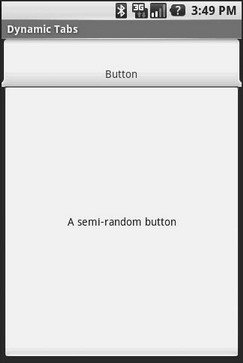
Figure 10-7. The DynamicTab application, with the single initial tab
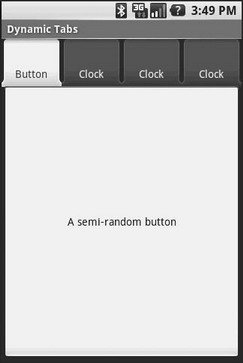
Figure 10-8. The DynamicTab application, with three dynamically-created tabs
- Adding a Wee Bit o’ Structure
- 6.1 Adding on to Eclipse
- Them's Funky People
- Adding New Users
- Adding Some Error Checking
- 1.17 Adding Binary Numbers
- Adding hard drives
- Adding and removing servers to manage
- Adding address and pointer records
- Adding DNS aliases with CNAME
- Adding mail exchange servers
- Adding name servers




