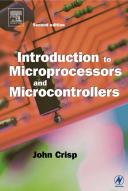Книга: Introduction to Microprocessors and Microcontrollers
Tests we can make without test equipment
Tests we can make without test equipment
Are the power supplies turned on? Do you need two supplies? If you are using two supplies, are they connected together to keep their voltages in step with one another? If a ground connection is required, is it connected?
Most power supplies have floating outputs. That means that a 5 V supply, for example, will have a 5 V difference between its two terminals but neither is connected to the ground potential. This means that if we connect the negative terminal to earth, as in Figure 18.1(a), the other terminal goes to +5 V. If, on the other hand, we make the connection shown in Figure 18.1(b), the other terminal will become –5 V.
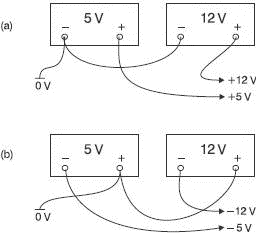
Figure 18.1 Connecting floating supplies
Have a look at the soldering if it is visible. It should be smooth and shiny. Any dull and craggy looking areas are suspect. If the integrated circuits are plugged into bases rather than being soldered, have a look to see if they have been inserted the right way round. Unfortunately, integrated circuit manufacturers take few precautions to prevent this type of error.
In most integrated circuits, the pins are numbered around the outside as shown in Figure 18.2. The position of pin 1 is always on the left-hand side of the end which has an indentation when viewed from the top as in Figure 18.2. When looking for the indentation don’t be mislead by a small circular mark where the plastic has been molded. The printed circuit board usually has either a number ‘1’ or a small square or other mark to indicate the position of the first pin.
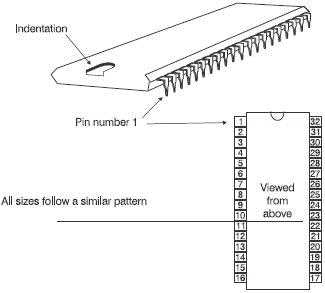
Figure 18.2 Pin numbering of ‘dual in line’ (DIL) chips
Figure 18.3 shows the pin grid array (PGA) layout. Notice that the letters skip from H to J because of the possible confusion between I and 1. The device determines the number of pins. The one shown happens to be the elderly Intel 80386. The Pentium has 21 pins along each side.
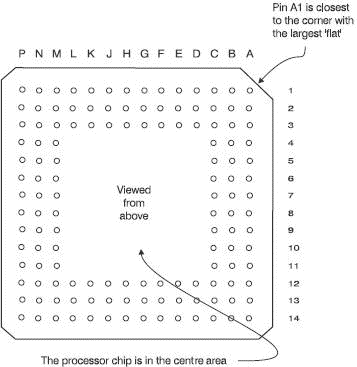
Figure 18.3 Pin numbering of Pin Grid Array (PGA)
- rc.test-iptables.txt
- Example rc.test-iptables script
- 4.3.3. Makefile Targets
- Testing the Project
- Testing Wdm2 Power Capabilities
- Применение функции scanf( )
- Test Driver Code
- Scaling makes your object darker?
- 1.3. Автоматизация процесса с помощью GNU-утилиты make
- 15.4. Утилита make: автоматизация процедур
- Команда make и make-файлы
- 5.1.1 Make Targets