Книга: Microsoft Windows Embedded CE 6.0 Exam Preparation Kit
? Clone a BSP
? Clone a BSP
1. In Visual Studio 2005, open the Tools menu, click Platform Builder For CE 6.0, and then click Clone BSP.
2. In the Clone Board Support Package window select Device Emulator: ARMV4I as the Source BSP from the drop-down list.
3. Under New BSP Information enter the information shown in Table 5-12 (see also Figure 5-10):
Table 5-12 New BSP details
| Parameter | Value |
|---|---|
| Name | DeviceEmulatorClone |
| Description | Clone of the Device Emulator BSP |
| Platform Directory | DeviceEmulatorClone |
| Vendor | Contoso Ltd. |
| Version | 0.0 |
4. Select Open New BSP Catalog File In Catalog Editor check box and then click Clone.
5. Verify that Platform Builder clones the Device Emulator BSP successfully, and then in the corresponding Clone BSP dialog box, click OK.
6. Verify that Visual Studio automatically opens the DeviceEmulatorClone.pbcxml catalog file. Close the catalog editor without making any changes.
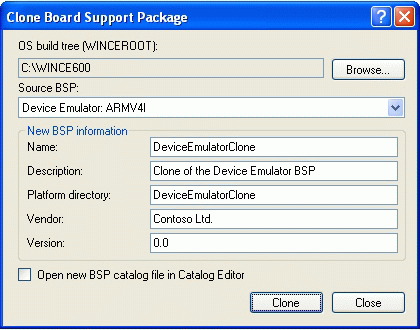
Figure 5-10 BSP cloning information
- Chapter Review
- BSP Folder Structure
- Интерфейс ICloneable
- Фиксированная семантика компонентов copy, clone и equality
- 4.5.2. Системный вызов clone()
- Using a Catalog Item for BSP Development
- Clone a Public Catalog Component Manually
- Cloning a Reference BSP
- Lesson 2: Configuring Memory Mapping of a BSP
- Memory Mapping and the BSP
- ? Customize the BSP
- 9.9. Clone Stamp (Штамп)




