Книга: Microsoft Windows Embedded CE 6.0 Exam Preparation Kit
? Customize the BSP
? Customize the BSP
1. Detach from the target device and close Device Emulator.
2. In Visual Studio, open the init.c source code file that you can find in the %_PLATFORMROOT%DeviceEmulatorCloneSrcOalOallib folder, as illustrated in Figure 5-12.
3. Search for the OAL function OEMGetExtensionDRAM and add the following line of code to print a debug message in the Output window of Visual Studio during system startup.
BOOL OEMGetExtensionDRAM(LPDWORD lpMemStart, LPDWORD lpMemLen) {
...
OALMSG(OAL_FUNC, L"++OEMGetExtensionDRAMrn"));
// Test message to confirm that our modifications are part of run-time image.
OALMSG(1,(TEXT("This modification is part of the run-time image.rn")));
...
}
4. Rebuild the run-time image to includes the changes, and then attach to the device again in order to download and start the new run-time image in Device Emulator. Verify that Windows Embedded CE prints the debug message in the Output window.
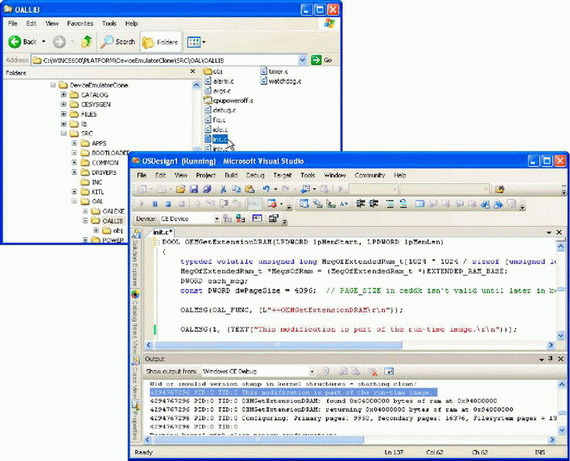
Figure 5-12 DeviceEmulatorClone BSP customization
- 4.4.4 The Dispatcher
- About the author
- Chapter 7. The state machine
- Appendix E. Other resources and links
- Example NAT machine in theory
- The final stage of our NAT machine
- Compiling the user-land applications
- The conntrack entries
- Untracked connections and the raw table
- Basics of the iptables command
- Other debugging tools
- Setting up user specified chains in the filter table




