Книга: Mastering VMware® Infrastructure3
Importing Virtual Appliances
Importing Virtual Appliances
An interesting new feature of VirtualCenter 2.5 is the ability to import virtual appliances directly from the VMware Virtual Appliance marketplace. A virtual appliance is a specialized virtual machine with a dedicated purpose. If you browse the Virtual Appliance Marketplace at http://www.vmware.com/appliances, you will find that appliances exist across a multitude of categories, including:
? Administration
? App/Web Server
? Communications
? Database
? Networking
? Security
To import a virtual appliance in VirtualCenter 2.5, select File?Virtual Appliance?Import. As shown in Figure 7.32, virtual appliances can be imported from the VMware website, a local file, or a designated URL.
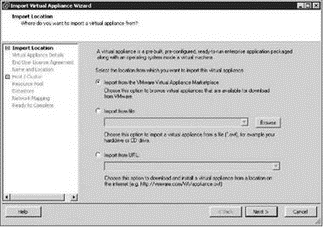
Figure 7.32 Virtual appliances are prebuilt virtual machines with specific purposes and can be imported directly into VirtualCenter 2.5.
The virtual appliances available for import directly from the VMware website are extremely limited, as this feature is so new. At the time of this writing, only three appliances were viable import options from the site.
The ability to import from a file or URL supports the open virtual machine format (OVF). OVF is an attempt to standardize virtual machine formats across various platforms.
The process of importing a virtual appliance continues with the configuration of the following:
? Virtual machine name and location.
? Host or cluster under which the virtual machine will run.
? Resource pool under which the virtual machine will run.
? The datastore that will host the virtual machine files.
? The network configuration for the virtual machine.
The virtual appliances imported into VirtualCenter 2.5 by whichever means are treated as any other virtual machine in the inventory. While some of the available appliances are production ready and free for use, others are operated under trial conditions and must be purchased for extended production utilization.
- Chapter 7 Migrating and Importing Virtual Machines
- Chapter 5 Installing and Configuring VirtualCenter 2.0
- Глава 2 Виртуальные машины Virtual PC 2004
- Why Virtualization Is a Smart Idea
- Virtualization Versus Paravirtualization
- Configuring Virtual Host Properties
- Virtual Hosting
- Address-Based Virtual Hosts
- Name-Based Virtual Hosts
- 2.3.7. Process Virtual Memory
- 8.3.1. Virtual Memory
- Appendix A. Example Network: The Virtual Brewery




