Книга: Mastering VMware® Infrastructure3
Migrating from MSDE Databases
Разделы на этой странице:
Migrating from MSDE Databases
VirtualCenter and MSDE
VMware does not support MSDE or SQL Server 2005 Express Edition databases as the back-end database for production VirtualCenter installations.
Older versions of VirtualCenter (pre VC 2.5) were able to use the free Microsoft SQL Server Desktop Engine (MSDE) as the back-end database for a VirtualCenter installation, however doing so would not earn support from VMware. The use of MSDE as a VirtualCenter database should be restricted to demonstration or development implementations where loss of data or excess downtime is not a major concern.
If the threat of nonsupport isn't enough to scare you away from relying on MSDE for production environments, perhaps knowing the limitations of MSDE will. The MSDE database, though robust enough to support development, test, and training environments for previous VirtualCenter versions, is hard-coded with a database size limit of 2GB and maximum RAM use of 2GB.
If you use an MSDE database simply to get your virtual infrastructure up and running without incurring the administrative or financial overhead of a full-blown SQL Server 2005 computer, it's possible to make the transition later. Use the following procedure to move an MSDE or SQL Server 2000 database to SQL Server 2005e:
1. Stop the SQL Server service on the existing VirtualCenter that runs the MSDE database.
2. Copy the *.mdf and *.ldf for the respective VirtualCenter database to a directory on the SQL Server 2005 computer.
3. Open the SQL Server 2005 Management Studio on the SQL Server computer. Authenticate to the local SQL Server installation and navigate through the tree structure to find the imported database.
4. Right-click the databases node and select the Attach option.
5. In the Attach Databases window, select the MDF file for the database you wish to attach.
6. Modify the database owner to match the name of the user account that VirtualCenter uses in its ODBC connection, as shown in Figure 5.10.
7. Perform a simple query against the VPXHOST table, as shown in Figure 5.11.
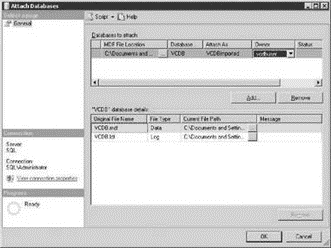
Figure 5.10 Attaching an MSDE database requires selecting the appropriate database files and assigning a new database owner to match the name on the user account used by VirtualCenter.
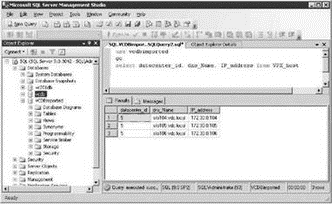
Figure 5.11 A simple query against the VPXHOST table is a good way to test that your data migration process is complete.
Microsoft Access
Microsoft Access is no longer supported as the back-end database for any installation of VirtualCenter.
- Инструкция INSERT INTO ... FROM ... UNION ...
- Creating CDs from the Command Line
- Chapter 2. Four Puzzles From Cyberspace
- Installing from CD or DVD
- Starting X from the Console by Using startx
- Use Essential Commands from the
- Logging In and Out from a Remote Computer
- Creating DVDs from the Command Line
- Booting the System from the Rescue Disc
- Using the Recovery Facility from the Installation Disc
- Rejecting Email from Specified Sites
- Finding Files from an Index with locate




