Книга: Mastering VMware® Infrastructure3
Virtual Networking Components
Virtual Networking Components
When it comes to constructing the virtual networking infrastructure of your ESX Server hosts, you will notice some similar components and some not-so-similar components. The following list defines the various components involved in a virtual network architecture:
Virtual switch A switch that resides in the VMkernel and provides traffic management for virtual machines.
Port/port group A logical object on a virtual switch that provides specialized services for the Service Console, VMkernel, or hosted virtual machines. A virtual switch can contain a Service Console port, a VMkernel port, or a virtual machine port group.
Service Console port A specialized virtual switch port type that is configured with an IP address to allow access to the Service Console at the respective address. A Service Console port is also referred to as a vswif.
VMkernel port A specialized virtual switch port type that is configured with an IP address to allow VMotion, iSCSI storage access, or NAS/NFS storage access. A VMkernel port is also referred to as a vmknic.
Virtual Machine port group A specialized virtual switch port that is representative of a switch-to-switch connection and that allows virtual machines to access physical networks.
Virtual LAN (vLAN) A logical LAN configured on a virtual or physical switch that provides efficient traffic segmentation, security, and efficient bandwidth utilization by providing traffic only to the ports configured for a respective vLAN.
Trunk port (trunking) A trunk port on a switch is a port that listens for and knows how to pass traffic for all vLANs configured on the switch.
NIC team The aggregation of physical ports to form a single logical communication channel.
vmxnet adapter A virtualized network adapter operating inside a guest operating system. The vmxnet adapter is a high-performance virtual network adapter that operates only if VMware Tools have been installed. The vmxnet adapter is identified as "flexible" in the virtual machine properties.
vlance adapter A virtualized network adapter operating inside a guest operating system. The vlance adapter is the default adapter used until the VMware Tools installation has been completed.
e1000 adapter A virtualized network adapter that emulates the Intel e1000 network adapter. The e1000 network adapter is most common in 64-bit virtual machines.
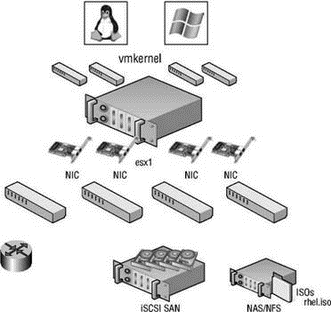
Figure 3.1 Successful virtual networking is a blend of virtual and physical network adapters and switches.
The networking architecture of ESX revolves around the creation and configuration of virtual switches. Virtual switches are created and managed through the Service Console, but they operate within the VMkernel. Virtual switches provide the connectivity to provide communication:
? between virtual machines within an ESX Server host
? between virtual machines on different ESX Server hosts
? between virtual machines and physical machines on the network
? for Service Console access
? for VMkernel access to networks for VMotion, iSCSI, or NFS
Figure 3.1 details the various communication channels provided by virtual network adapters through virtual switches created in the VMkernel. The VMkernel then manages the virtual switch communication through a physical network adapter to connect the virtual and physical networking components.
As the virtual network implementation makes virtual machines accessible, it is essential that virtual switches be configured in a manner that supports reliable and efficient communication around the different network infrastructure components.
- Chapter 3: Creating and Managing Virtual Networks
- Chapter 3 Creating and Managing Virtual Networks
- Chapter 5 Installing and Configuring VirtualCenter 2.0
- Глава 2 Виртуальные машины Virtual PC 2004
- CHAPTER 14 Networking
- Networking with TCP
- Advanced Wireless Networking
- Support for Wireless Networking in Fedora
- Why Virtualization Is a Smart Idea
- Virtualization Versus Paravirtualization
- Configuring Virtual Host Properties
- Virtual Hosting




