Книга: Learning GNU Emacs, 3rd Edition
2.1.1 Other Ways to Move the Cursor
2.1.1 Other Ways to Move the Cursor
Now we'll learn some more advanced ways to move the cursor. One common way is moving forward and backward by word: M-f moves forward a word; M-b moves backward a word. You can also move to the beginning or end of the line. C-a moves you to the beginning of the line (just like a is the beginning of the alphabet). C-e moves you to the end of the line. To move backward one sentence, type M-a; to move forward one sentence, type M-e. To move forward a whole paragraph at a time, type M-}; to move backward a paragraph, type M-{. If you're in the middle of a sentence or paragraph, moving back a sentence or paragraph actually takes you to the beginning of the current sentence or paragraph.
Figure 2-3 uses a few paragraphs of Victor Hugo's Les Mis?rables to show how you can move the cursor more than one character at a time.
Figure 2-3. Moving the cursor more than one character at a time
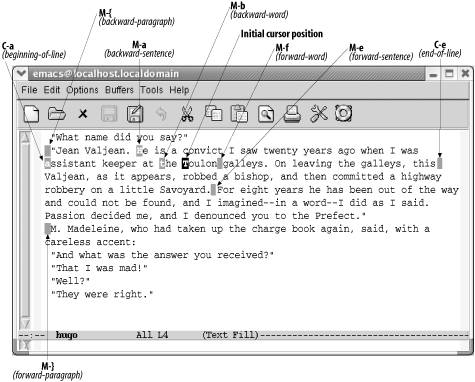
You may have picked up on a pattern here. Notice the difference between commands starting with Ctrl and those starting with Meta. Ctrl commands generally move in smaller units than their associated Meta commands. For example, C-b moves the cursor backward one character, whereas M-b moves the cursor back one word. Likewise, C-a moves to the beginning of the line, whereas M-a moves to the beginning of a sentence.
There's one caveat about moving by sentence or paragraph. Emacs defines a sentence pretty strictly. You need two spaces after the final punctuation mark, unless you're at the end of the line. If there's only one space, Emacs won't recognize it. Similarly, moving backward and forward by paragraph involves understanding the Emacs definition of a paragraph. To Emacs (and to most of us), paragraphs are either indented with a tab or at least one space or have blank lines between them (block style). You can change these definitions, but first you have to understand how to use regular expressions, which are discussed briefly in Chapter 3 and in more depth in Chapter 11. Chapter 10 discusses how to change variables.
If your file has page breaks in it, you can move to the next page or previous page by typing C-x ](forward-page) or C-x [(backward-page). Similar to paragraph and sentence movement, moving by page involves the Emacs definition of what a page is. A variable called page-delimiter defines what constitutes a page break. If there are no Emacs-recognized page breaks in the file, Emacs regards the buffer as one very long page. In this case, the forward-page command takes you to the end of the buffer, and the backward-page command takes you to the beginning of the buffer.
In text mode, a page break is a formfeed character that tells the printer to move to the next page (to feed the next form or page through the printer, hence the term formfeed) before continuing to print. If you are in text mode and you want to insert page breaks in your file, type C-q C-l (the lowercase letter L). C-q is the quoted-insert command. It tells Emacs to put a C-l control character in your file, rather than interpreting C-l as the recenter command. A C-l character looks like two characters (^L), but it's really only one. (Try to erase one using Del and see what we mean.)
- 4.4.4 The Dispatcher
- About the author
- Chapter 7. The state machine
- Appendix E. Other resources and links
- Example NAT machine in theory
- The final stage of our NAT machine
- Compiling the user-land applications
- The conntrack entries
- Untracked connections and the raw table
- Basics of the iptables command
- Other debugging tools
- Setting up user specified chains in the filter table




