Книги автора: Learning GNU Emacs, 3rd Edition
/ Книги автора: Learning GNU Emacs, 3rd Edition
/ Книги автора: Learning GNU Emacs, 3rd Edition
/ Книги автора: Learning GNU Emacs, 3rd Edition
Искусство программирования для UnixThe Art of Unix Programming
/ Книги автора: Learning GNU Emacs, 3rd Edition
Книга: Learning GNU Emacs, 3rd Edition
2.1.5 Emacs Commands and Your Keyboard
2.1.5 Emacs Commands and Your Keyboard
You can access many Emacs commands by pressing standard keys on your keyboard, such as PageDown (to scroll down one screen) or Home (to go to the beginning of a buffer). Figure 2-4 shows a sample keyboard layout and what the keys do. Your keys may be in a slightly different place, but if you have a key with the same or a similar name, it should work. We say "should" because there are situations in which the keys won't work—for example, if you use Emacs on a remote machine. We recommend that you also learn the standard Emacs commands; they work on any keyboard, and they are often easier to reach once you learn them.
Figure 2-4. Emacs commands and your keyboard
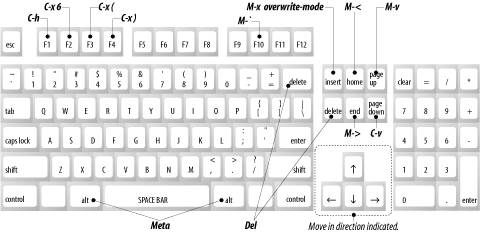
Похожие страницы
- Разработка приложений баз данных InterBase на Borland Delphi
- Open Source Insight and Discussion
- Introduction to Microprocessors and Microcontrollers
- Chapter 6. Traversing of tables and chains
- Chapter 8. Saving and restoring large rule-sets
- Chapter 11. Iptables targets and jumps
- Chapter 12. Debugging your scripts
- Chapter 5 Installing and Configuring VirtualCenter 2.0
- Chapter 16. Commercial products based on Linux, iptables and netfilter
- Appendix A. Detailed explanations of special commands
- Appendix B. Common problems and questions
- Appendix E. Other resources and links




