Книги автора: Learning GNU Emacs, 3rd Edition
/ Книги автора: Learning GNU Emacs, 3rd Edition
/ Книги автора: Learning GNU Emacs, 3rd Edition
/ Книги автора: Learning GNU Emacs, 3rd Edition
Искусство программирования для UnixThe Art of Unix Programming
/ Книги автора: Learning GNU Emacs, 3rd Edition
Книга: Learning GNU Emacs, 3rd Edition
1.4 Starting Emacs
1.4 Starting Emacs
To start Emacs, simply click on the Emacs icon or type emacs on the command line and press Enter.[5]
Click on the Emacs icon or, from the command line, type: emacs Enter
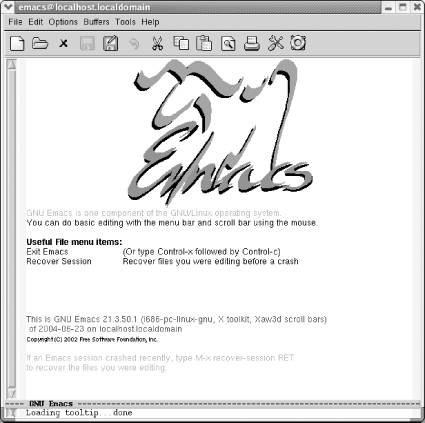
Starting Emacs.
You'll see a short message describing a few important menu items and the version of Emacs that you're running. It may appear as a graphical splash screen (like the one shown here) or a text splash screen. This message disappears as soon as you type the first character. Emacs then puts you in an (almost) empty buffer called *scratch*, an ideal place for you to experiment.
Похожие страницы
- Starting the Install
- 10.7 Starting Modes via Auto-Mode Customization
- Chapter 10. Customizing Emacs
- 13.2.4 Starting Emacs from the Command Line on Mac OS X
- 1.6 Emacs Commands
- 8.3.2.1 Starting HTML helper mode
- 10.8 Making Emacs Work the Way You Think It Should
- 12.13.1 Starting Ediff
- 13.3.3 Starting Emacs from the Command Line
- Starting SNAT and the POSTROUTING chain
- 10.2 Modifying the .emacs File Directly
- Starting X




