Книга: Learning GNU Emacs, 3rd Edition
1.10 Getting Help
Emacs has extensive online help, which is discussed further in Chapter 14. You can enter help through the lifesaver icon on the toolbar or through the Help menu. Either method will show you a help menu, described later in this section. To enter help using the keyboard, press C-h. Pressing C-h ? gives you a list of options. Pressing C-h t starts a tutorial that is an excellent introduction to Emacs.
To get information about the meaning of a keystroke combination, press C-h k for describe-key. For example, if you type C-h k C-x i, Emacs displays a description of the insert-file command, which is bound to C-x i. Pressing C-h f (for describe-function) asks Emacs to describe a function (really just a command name, such as find-file). Essentially, C-h k and C-h f give you the same information; the difference is that with C-h k, you press a key whereas with C-h f, you type a command name.
Assume you want to find out about what C-x i does.
Type: C-h k
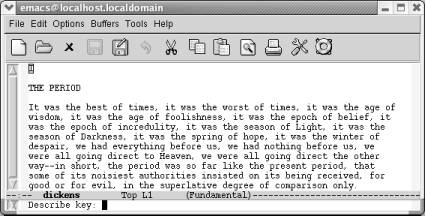
Asking for help about a keyboard command.
Type: C-x i
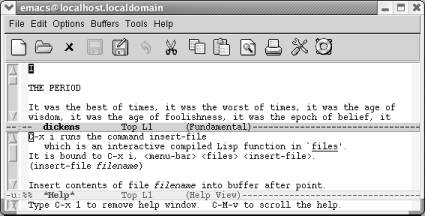
Emacs splits the screen to display help.
A few things to notice: the window is now split into two parts because you're looking at two separate buffers. Each buffer has its own mode line. The lower buffer is the *Help* buffer; it contains the information about the insert-file command. Emacs keeps the cursor in the dickens buffer because there's no good reason for you to edit the *Help* buffer.
You might also notice that in the text describing this command, Emacs calls the cursor point. This term is used throughout Emacs to refer to the cursor; you're bound to encounter it.
To make the *Help* buffer disappear, press C-x 1 (we cover this command in Chapter 4).




