Книга: Embedded Linux development using Eclipse
8.2.5 Branching
8.2.5 Branching
To wrap up our exploration of CVS, we’ll look at the branching process. There may be any number of reasons why you would want to create branches for a project in addition to HEAD. Maybe there are multiple versions of a product, in which the software builds differently for each version. Make each one a branch. You might want to establish a developmental branch separate from the production branch.
In the C/C++ perspective, right-click the thermostat project and select Team?Branch…. Give the branch some sensible name (Figure 8.26) and leave the Start working in the branch box checked. CVS proposes a Version Name. The version name identifies the point at which the branch was created, and is necessary later on when you want to merge the branch.
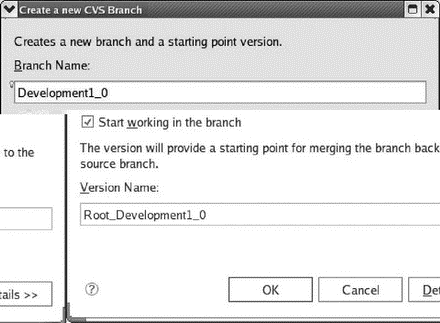
Figure 8.26: Create CVS branch.
The branch name shows up next to the project name. Back in the CVS Repositories view, expand the Branches node of your local repository. You’ll see the branch you just created and under it, the thermostat project. Now, when you do a checkout or a commit, you’re working with the newly created branch and not HEAD.




