Книга: Embedded Linux development using Eclipse
6.2.3 Profiles
6.2.3 Profiles
Profiles are the “big picture,” so to say, a way of tying everything together. RSE resources such as connections, filter pools, and other artifacts are owned by a profile. Figure 6.9 schematically illustrates how these elements tie together. Profiles are a useful tool for managing resources when you have a lot of connections.
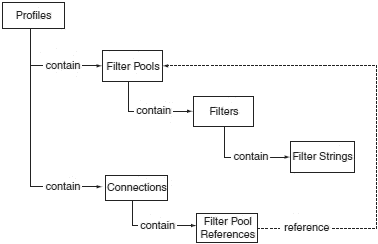
Figure 6.9: The role of profiles.
RSE creates an initial profile when it’s started for the first time, usually named after the host name of the machine that creates the workspace. This profile is considered private and can’t be deleted or made inactive. All of the objects we’ve created so far have gone into this profile.
Profiles are managed from the Team view, which should currently look something like Figure 6.10. You should see three connections: your local host, and two connections to a remote target.

Figure 6.10: RSE Team view.
Creating a new profile is trivial. Click the New profile icon in the Team view menu. All you have to do is give it a name and decide whether or not to make it active. Click Finish and the new profile immediately shows up in the Team view. The new profile has Connections and Filter pool entries, but of course, they’re currently empty.
Now whenever you create a connection or a filter pool you have a choice of which profile to put it in.




