Книга: Beginning Android
Fleeting Images
Fleeting Images
Android has two widgets to help you embed images in your activities: ImageView and ImageButton. As the names suggest, they are image-based analogues to TextView and Button, respectively.
Each widget takes an android:src attribute (in an XML layout) to specify what picture to use. These usually reference a drawable resource, described in greater detail in the chapter on resources. You can also set the image content based on a Uri from a content provider via setImageURI().
ImageButton, a subclass of ImageView, mixes in the standard Button behaviors, for responding to clicks and whatnot.
For example, take a peek at the main.xml layout from the Basic/ImageView sample project which is found along with all other code samples at http://apress.com:
<?xml version="1.0" encoding="utf-8"?>
<ImageView xmlns:android="http://schemas.android.com/apk/res/android"
android:id="@+id/icon"
android:layout_width="fill_parent"
android:layout_height="fill_parent"
android:adjustViewBounds="true"
android:src="@drawable/molecule"
/>
The result, just using the code-generated activity, is shown in Figure 6-2.
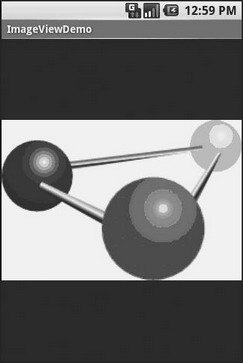
Figure 6-2. The ImageViewDemo sample application
- Capturing Screen Images
- 2.4 Mapping Executable Images into Target Embedded Systems
- 2.4.2 Mapping Executable Images
- Building the Directory Tree and Displaying Images
- Пример № 44 Tony Stone Images
- Building Run-Time Images in Visual Studio
- Building Run-Time Images from the Command Line
- Deploy Run-Time Images
- CHAPTER 6 Employing Basic Widgets
- Button, Button, Who’s Got the Button?




